
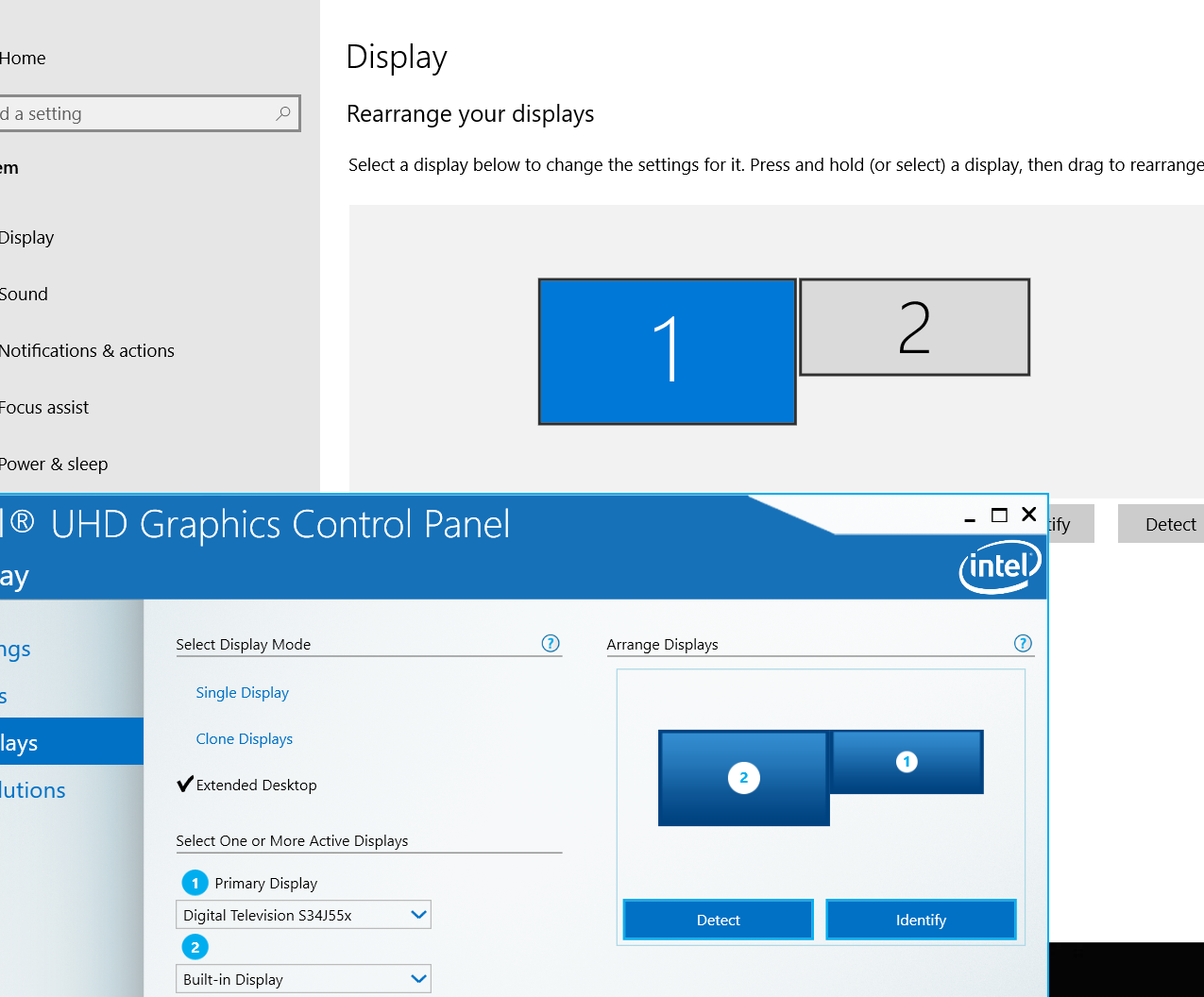
Forgot to attach the screenshot showing difference between Intel & Windows 10
This browser is no longer supported.
Upgrade to Microsoft Edge to take advantage of the latest features, security updates, and technical support.
There was previous thread on monitor enumeration has anyone figured out or MSFT provided a solution? https://social.technet.microsoft.com/Forums/en-US/30b16266-cbc6-4759-8c30-8d10b46fb7c6/changing-monitor-identities?forum=w7itproui
I use a laptop and external monitor at one point before windows 10 possibly different laptop external monitor was #1, now it is showing #2 in windows even if configured as #1 in Intel. However when switching monitors from one to 2 it constantly will shuffle all my icons around which has been a super annoying problem that has existed for 5+ years. Probably even called the MSFT helpdesk on this and was not resolved so have been dealing with it. Now I am trying to take an exam with Kryterion Sentinal software which is forcing me to take exam on laptop screen as it thinks this is monitor #1 even when I tell Windows to only use one monitor and to use my external monitor. I have eyesight issues so this situation is not ideal and can't figure out how to workaround it other than going to buy a desktop computer to take an exam as really don't need 20 computers and finding this a but frustrating and limiting. Does anyone have any more suggestions on this?
I've also had a 2nd issue for about two+ years I have been dealing with where the monitor dims when I minimize all apps where I can barely see my screen to get it turned back on. This may be related to this same issue as my external monitor #2 is set to primary but the task bar is so dim on monitor 2 after all apps minimized I can only see it in normal brightness on my laptop screen monitor which is supposedly not my primary display which is infuriating. This occurs with multiple external monitors I have tested and not isolated to just one monitor.
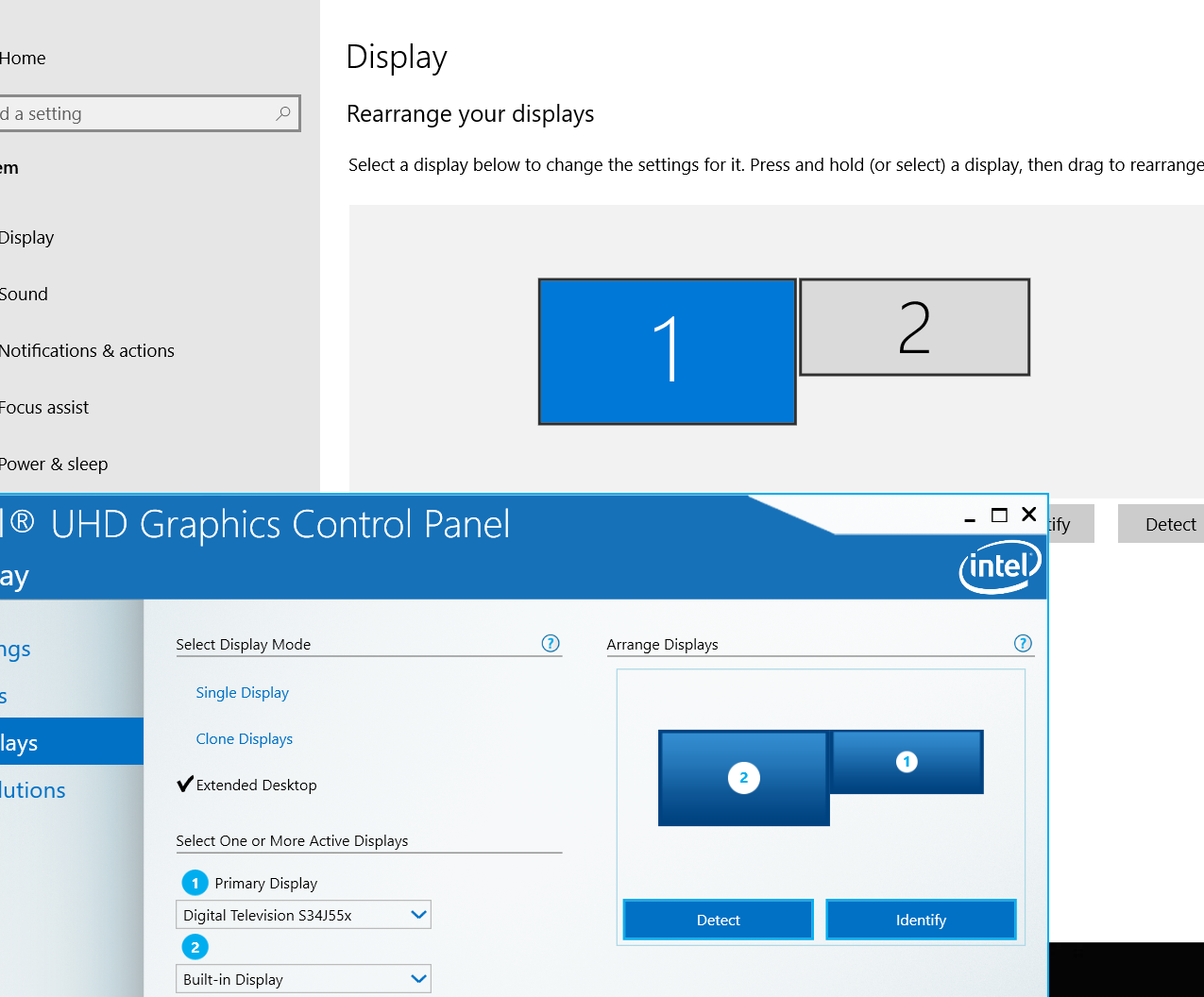
Forgot to attach the screenshot showing difference between Intel & Windows 10