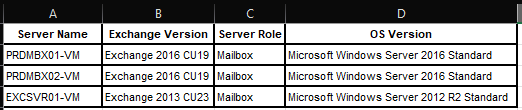From this blog, we can know that from Exchange Server 2019 CU12, we could shut down the last Exchange server, then use Exchange Management Tools to manage recipient.
Before that:
You need to install Exchange 2019 CU12 to coexist with Exchange 2016 and Exchange 2013 first.
Then migrate Exchange 2013/2016 hosted arbitration mailboxes to Exchange 2019. You could use the command below to check which server arbitration mailboxes hosted:
Get-Mailbox -Arbitration
After that, change DNS record to make Exchange 2019 as internet facing server and rerun HCW to choose Exchange 2019 as hybrid server.
Now, you could shut down Exchange 2013 and Exchange 2016 to check whether there exist issues with the new configuration. If there doesn't exist issue, you will could uninstall Exchange 2013 and Exchange 2016.
In this way, there will only exist Exchange 2019 in your local AD. If you want to shut down Exchange 2019, you need to install Exchange Management tools on a domain-joined workstation.
If the answer is helpful, please click "Accept Answer" and kindly upvote it. If you have extra questions about this answer, please click "Comment".
Note: Please follow the steps in our documentation to enable e-mail notifications if you want to receive the related email notification for this thread.