Hello @Aol ,
Thanks for the question and using MS Q&A platform.
Could you please tell us what is the linked service being used to establish connection to your shared folder?
As a mitigation could you please try using a Self-Hosted integration runtime instead of Azure IR and see if that helps to resolve the issue?
In case if you are using File System connector, the please refer to below pre-requisites:
Ref doc: ADF File System connector - Prerequisites
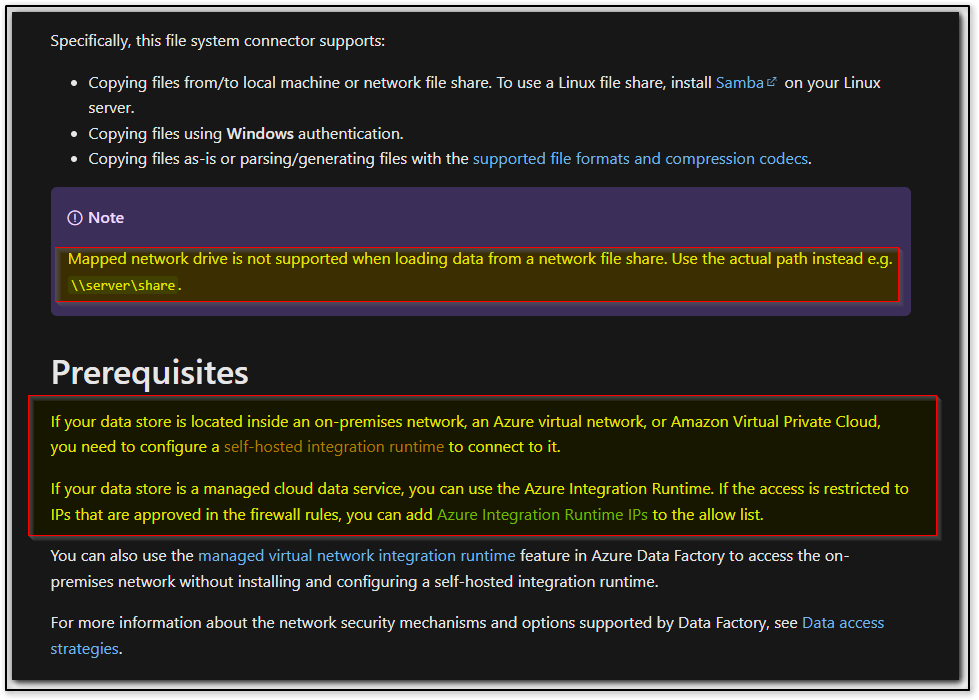
We look forward to your response.
Thank you