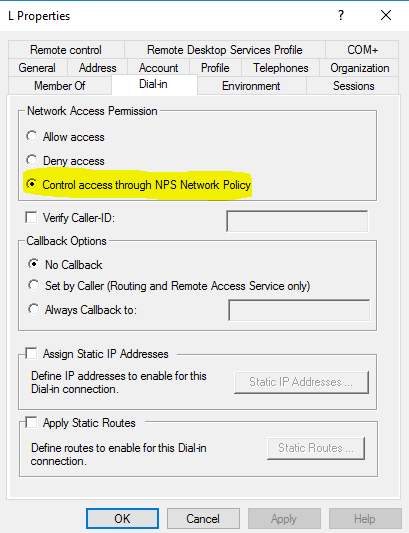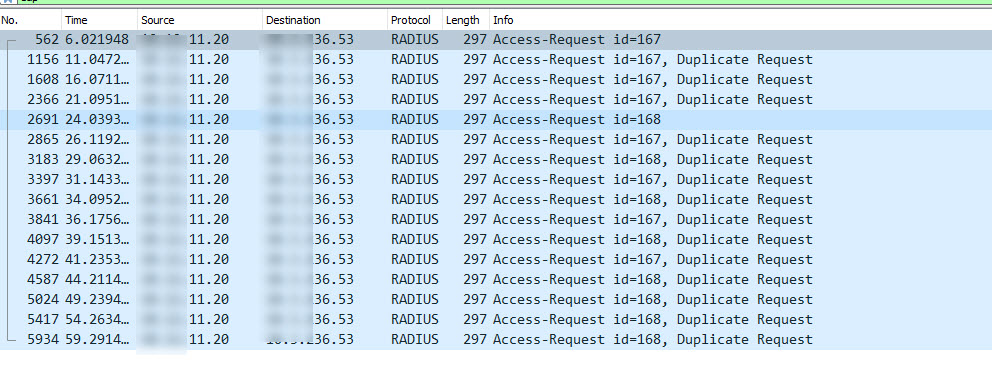Need help for following issue
From Event Logs we are getting following error
========================================================================
Network Policy Server denied access to a user.
Contact the Network Policy Server administrator for more information.
User:
Security ID: Domain\00809fb0b9c6
Account Name: 00809fb0b9c6
Account Domain: Domain.NET
Fully Qualified Account Name: Domain.NET\00809fb0b9c6
Client Machine:
Security ID: NULL SID
Account Name: -
Fully Qualified Account Name: -
OS-Version: -
Called Station Identifier: 1C-E6-C7-3C-12-07
Calling Station Identifier: 00-80-9F-B0-B9-C6
NAS:
NAS IPv4 Address: 10.10.59.13
NAS IPv6 Address: -
NAS Identifier: -
NAS Port-Type: Ethernet
NAS Port: 50007
RADIUS Client:
Client Friendly Name: switch.Domain.net
Client IP Address: 10.10.59.13
Authentication Details:
Connection Request Policy Name: Windows-Authentifizierung für alle Benutzer verwenden
Network Policy Name: -
Authentication Provider: Windows
Authentication Server: NPS2012.Domain.net
Authentication Type: EAP
EAP Type: -
Account Session Identifier: -
Logging Results: Accounting information was written to the local log file.
Reason Code: 34
Reason: The user or computer account that is specified in the RADIUS Access-Request message is disabled.
==========================================
From Network Analyzer , we found following error
===========================================================
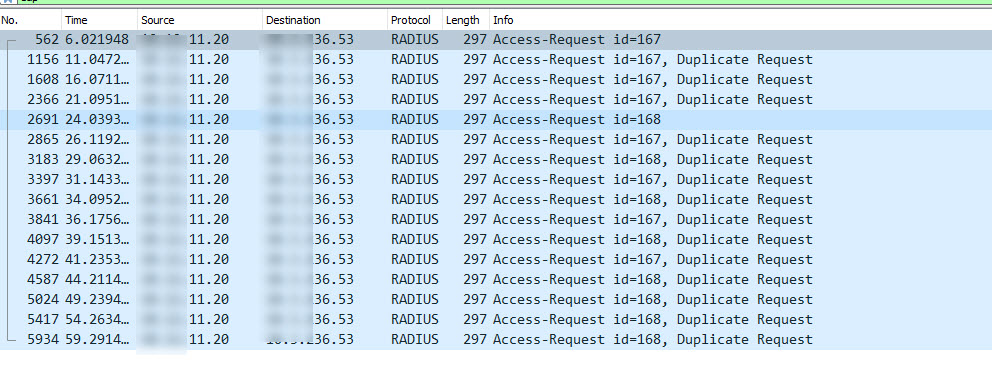
"
Is there any idea ?
Thank You
Nur