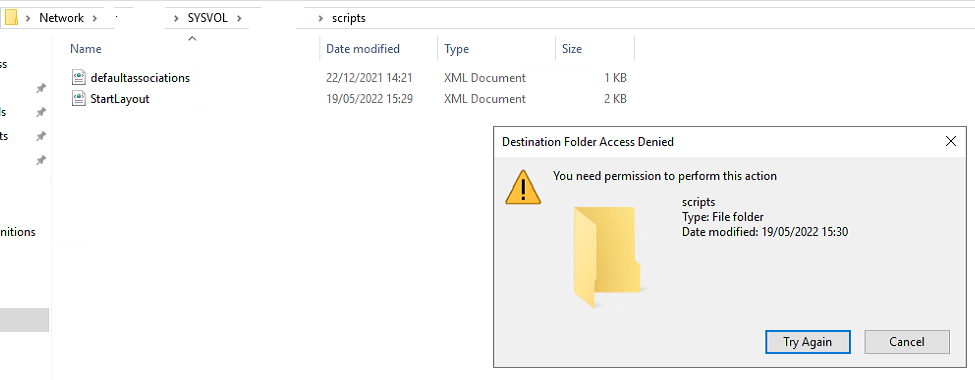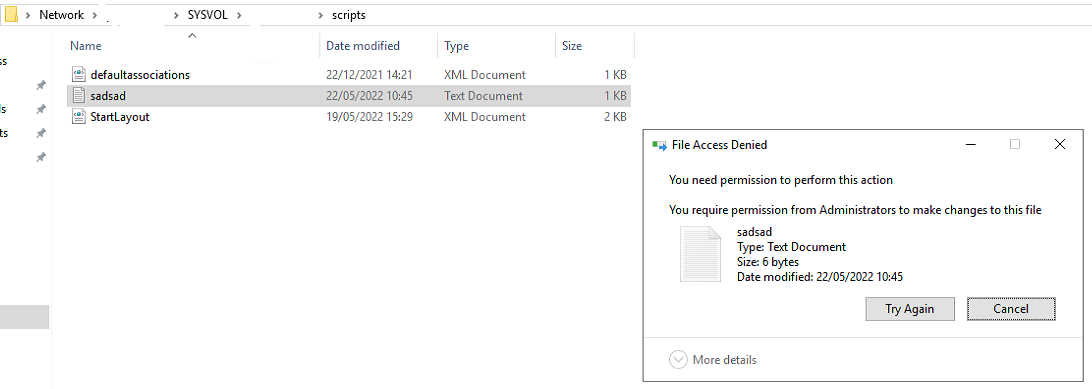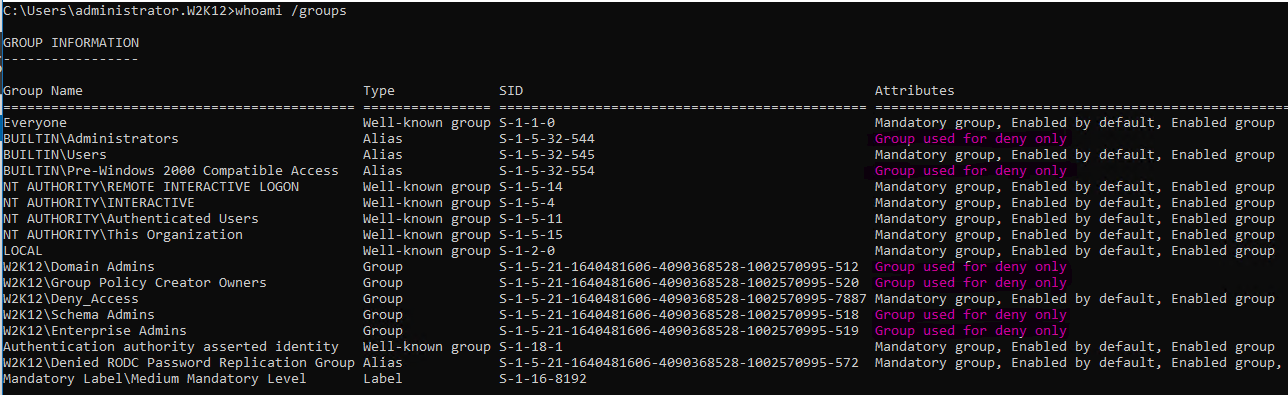The usual reason why this happen is because UAC is enabled on the DC. The main issue with UAC is that Windows Explorer will start always started with reduced permissions and there is no way to start an new instance of Windows Explorer with Run As Administrator, as there can only be one instance running, so will always use the reduced permissions instance of Explorer. The easiest way to confirm this is to start an instance of NotePad with Ran As Administrator right and try and create a file in the sysvol share.
Gary.