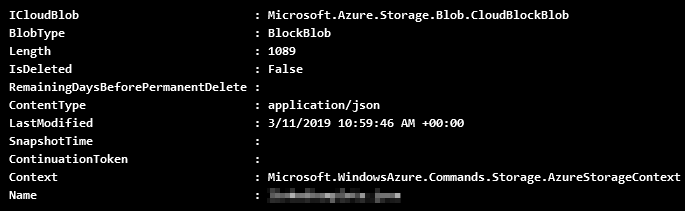I'm getting an error in runbooks when I try to Import my csv to import subnets into a Vnet but I'm getting the following error and below that is my code.
" Could not find file 'C:\Temp\kn1slgbc.eqj\Microsoft.WindowsAzure.Commands.Common.Storage.ResourceModel.AzureStorageBlob'. "
#--------------Connect Azure Run As Account--------------#
$connectionName = "AzureRunAsConnection"
$servicePrincipalConnection=Get-AutomationConnection -Name $connectionName
"Logging in to Azure..."
Add-AzAccount `
-ServicePrincipal `
-TenantId $servicePrincipalConnection.TenantId `
-ApplicationId $servicePrincipalConnection.ApplicationId `
-CertificateThumbprint $servicePrincipalConnection.CertificateThumbprint
$StorageAccountName = "appstore40008989"
$ContainerName = "data"
$ResourceGroupName = "powershell-grp"
$key = (Get-AzStorageAccountKey -ResourceGroupName $ResourceGroupName -StorageAccountName $StorageAccountName)[0].Value
$Context = New-AzStorageContext -StorageAccountName $StorageAccountName -StorageAccountKey $key
#$Context
$Container = Get-AzStorageContainer -Name $ContainerName -Context $Context
#$Container
$StorageAccount = Get-AzStorageAccount -Name $StorageAccountName -ResourceGroupName $ResourceGroupName
#$StorageAccount
#CSV File Path
$CsvFile = Get-AzStorageBlobContent -Blob "DMZTestCSV.csv" -Container $ContainerName -Destination $env:temp -Context $Context -Force
$CsvFile
#Import CSV Data
$CsvData = Import-Csv "$CsvFile"
$CsvData
$ErrorActionPreference = "stop"
$VnetName = "testsubnet"
$VnetObj = Get-AzVirtualNetwork -Name "$VnetName" -ResourceGroupName "$ResourceGroupName"
$VnetObj
foreach ($Rec in $CsvData){
$subnetname = $Rec.Subnets
$addressPrefix = $Rec.AddressPrefix
$nsg = $Rec.NSG
$rt = $Rec.RouteTable
$nsgObj = Get-AzNetworkSecurityGroup -Name "$nsg"
$rtObj = Get-AzRouteTable -name "$rt"
try {
Add-AzVirtualNetworkSubnetConfig -Name "$subnetname" `
-VirtualNetwork $VnetObj `
-AddressPrefix "$addressPrefix" `
-NetworkSecurityGroup $nsgObj `
-RouteTable $rtObj -WarningAction Ignore |Out-Null
$VnetObj | Set-AzVirtualNetwork | Out-Null
Write-Host "$subnetname : added successfully" -ForegroundColor Green
}
catch{
Write-Host "An error occurred while adding '$subnetname' . please review" -ForegroundColor Red
$VnetObj = Get-AzVirtualNetwork -Name "$VnetName" -ResourceGroupName $ResourceGroupName
}
}