Do you plan to use this AKS version of 1.19.3 or can you try upgrading to the latest version?
I have AKS version 1.21.9 and when I run this command, I see the correct nodeImageVersion in the output. I would suggest updating to the latest AKS version and share the results.
az aks nodepool show --nodepool-name agentpool --resource-group <rg name> --cluster-name <AKS name>
Also, are you seeing the correct nodeImageVersion in the Azure portal? You can go to the agentpool and check as shown in the image below.
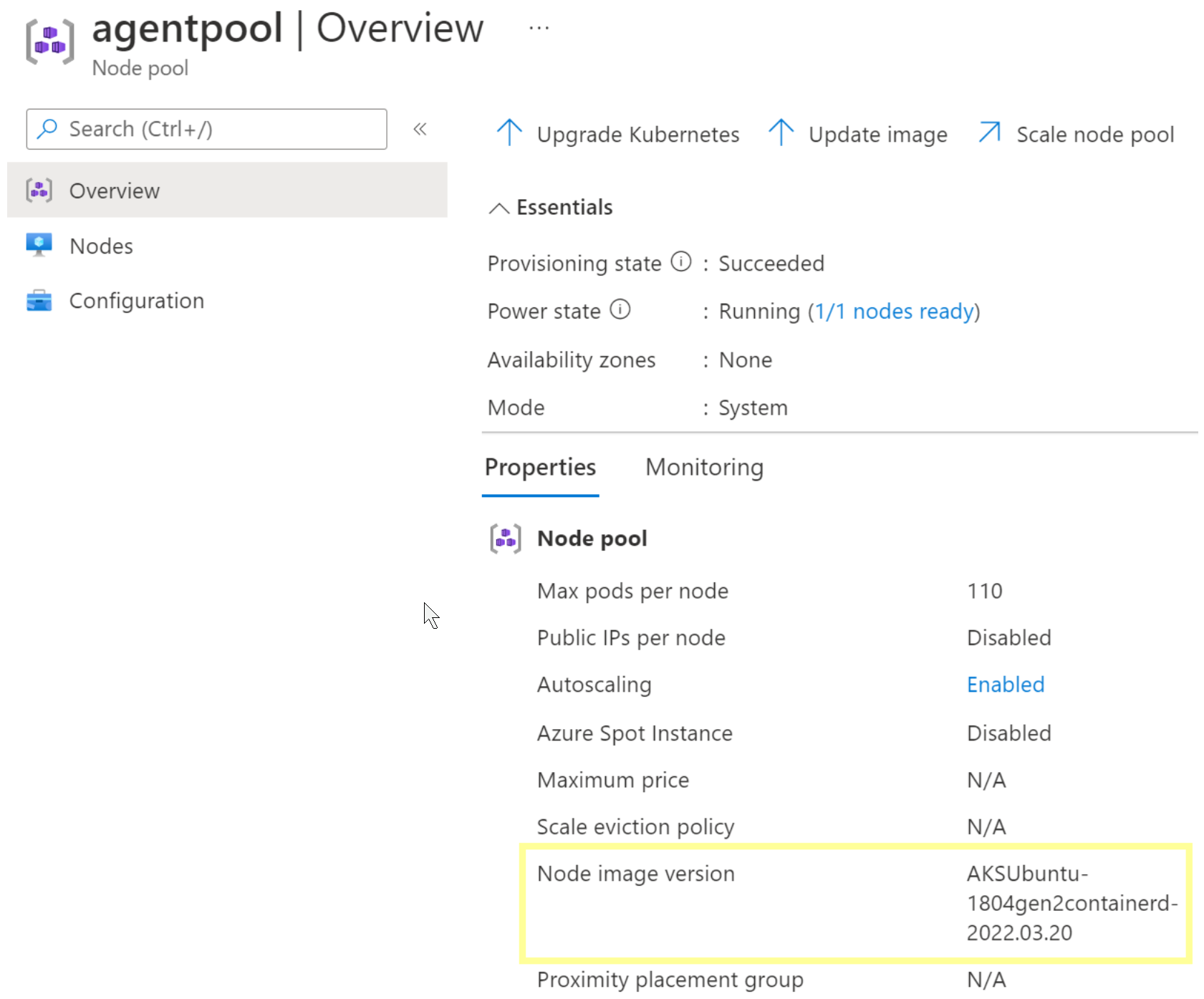
Customer's response:
AKS version they are using is 1.19.13 and they are seeing nodeImageVersion field blank in the Azure portal.
Customer's follow up questions:
Do you think upgrade can help. If yes, then I have 2 follow up questions:
- In which order should we upgrade. Currently, the versions listed are 1.21.7, 1.21.9, 122.4, 1.22.6, 1.23.3, 1.23.5. For switching to 1.22.6 should we directly upgrade it to the desired version or follow the ladder strategy i.e. starting from 1.21.7 then move up one by one. I was going through a youtube video stating that ladder strategy should be followed otherwise AKS creates problems. Is it true?
- Our node image version is also old. Which one should we upgrade first AKS cluster or Node image OS.
Answers:
- Yes, the ladder approach should be followed.
When you upgrade a supported AKS cluster, Kubernetes minor versions can't be skipped. All upgrades must be performed sequentially by major version number. For example, upgrades between 1.14.x -> 1.15.x or 1.15.x -> 1.16.x are allowed, however 1.14.x -> 1.16.x is not allowed.
Skipping multiple versions can only be done when upgrading from an unsupported version back to a supported version. For example, an upgrade from an unsupported 1.10.x -> a supported 1.15.x can be completed if available.
Please refer to this document to get step by step guidance on the upgrade process : https://learn.microsoft.com/en-us/azure/aks/upgrade-cluster - I would recommend upgrading the AKS version first. AKS regularly provides new images with the latest updates, so it's beneficial to upgrade your node's images regularly for the latest AKS features. Linux node images are updated weekly, and Windows node images updated monthly. Although customers will be notified of image upgrades via the AKS release notes, it might take up to a week for updates to be rolled out in all regions.
This article shows you how to upgrade AKS cluster node images and how to update node pool images without upgrading the version of Kubernetes: https://learn.microsoft.com/en-us/azure/aks/node-image-upgrade
Let me know if you have further questions. Thanks.
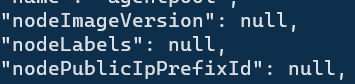
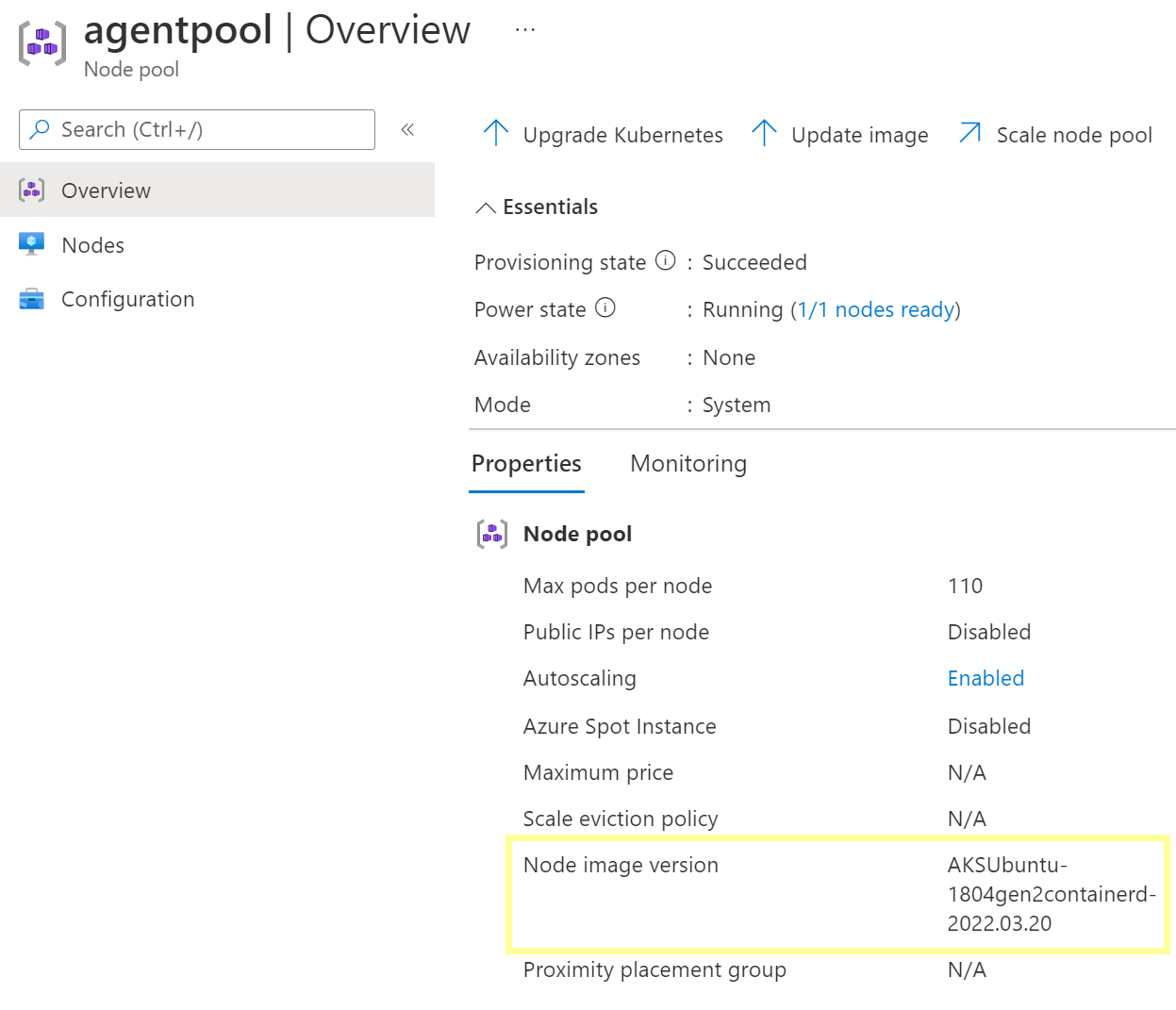
 .
.