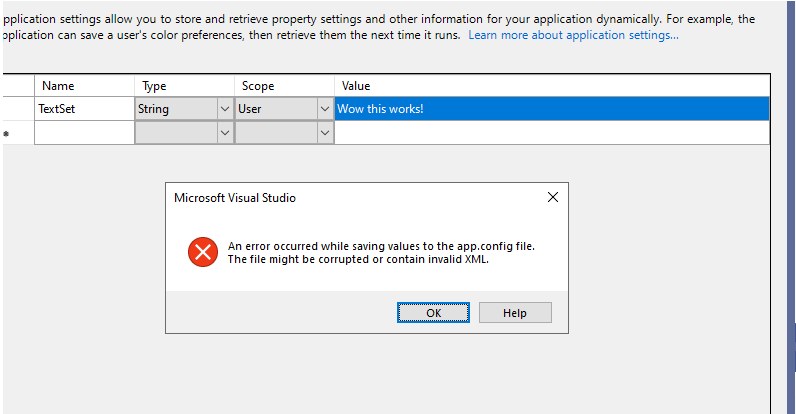Hi @Peter Toye ,
Welcome to Microsoft Q&A!
It looks like that the setting shown in the App.config file doesn’t match the setting in Settings.settings. If you manually edit the setting name in App.config, was a new value added automatically in Settings.settings file?
If it doesn’t work, please close all Visual Studio instances and repair your VS through Visual Studio Installer > More > Repair.
Then, create a new Windows Forms App and add a setting in Settings.settings file.
Clicking on Save and check if you can see the setting in App.config file.
If you still have the problem, it may be a known issue: An error occurred while saving values to the app.config file.
You can add your comment there.
Sincerely,
Anna
*
If the answer is the right solution, please click "Accept Answer" and kindly upvote it. If you have extra questions about this answer, please click "Comment".
Note: Please follow the steps in our documentation to enable e-mail notifications if you want to receive the related email notification for this thread.