
Hi @Anonymous ,
However, I thought that TEAMS keeps track of changes.
Agree that normally the changes of the shared files are tracked and would be updated automatically, assuming all users are editing the file in a platform that supports the co-authoring feature.
Regarding the error you encountered, based on my understanding, a possible cause could be that someone else might be editing the file in a version of Office that doesn't support co-authoring, in which scenario, you would not be able to see the user's selection like below or any other evidence that the user was also editing the file, either:
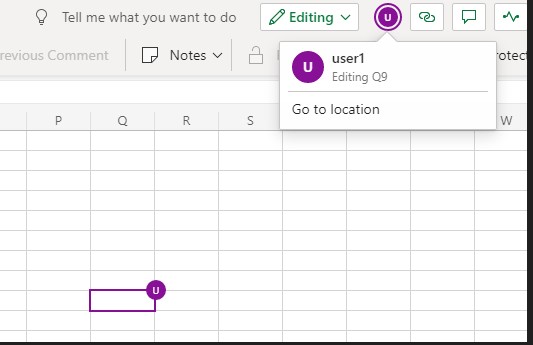
For your situation, if the error only happens occasionally, I personally would recommend just wait for a few minutes and then try again later.
If the answer is helpful, please click "Accept Answer" and kindly upvote it. If you have extra questions about this answer, please click "Comment".
Note: Please follow the steps in our documentation to enable e-mail notifications if you want to receive the related email notification for this thread.

