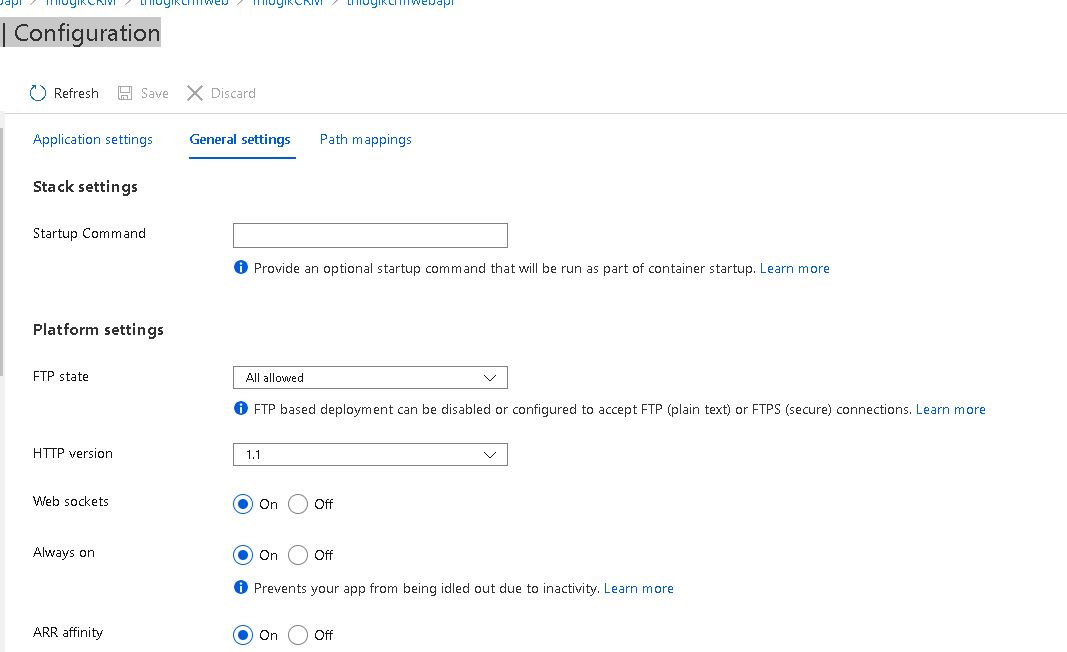@Giampaolo Ing. Tucci , Thanks for posting a good question.
Firstly, please accept my apologies for the delayed response here.
It looks like you’re using Web App for Containers, it uses your own Docker container, so the stack is integrated. If you need to control the stack you can use WebApp Linux.
To provide more clarity on this, in Azure App service, you can have different flavor/version of WebApp, as follows:
1. Code + Windows – You select the Application stack and deploy your code.
2. Code + Linux (WebApp Linux) - App Service on Linux provides pre-defined application stacks on Linux with support for languages such as .NET, PHP, Node.js and others. These are blessed images, predefined by platform. Here you just deploy your code.
3. Docker Container + Linux (WebApp for Container)– custom image (code already part of the image, and not deployed separately) - container image become containers at runtime.
4. Docker Container + Windows (WebApp for Windows Container) –custom image – container image become containers at runtime.
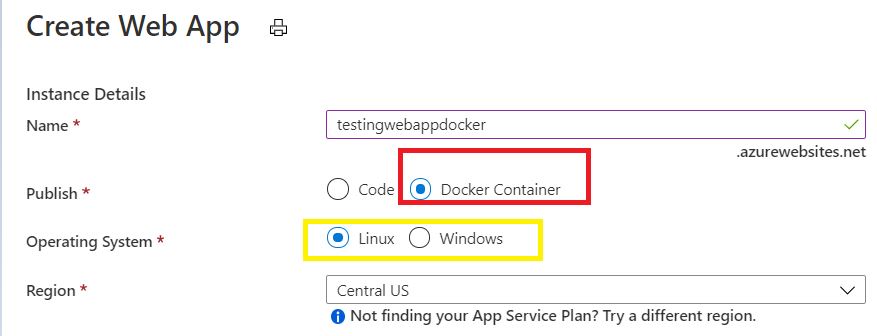
You can also use a custom Docker image to run your web app on an application stack that is not already defined in Azure.
Azure App Service provides pre-defined application stacks on Windows like ASP.NET or Node.js, running on IIS.
az webapp config container set and you can run az webapp list-runtimes --linux to view the latest languages and supported versions.
If the runtime your application requires is not supported in the built-in images, you can deploy it with a custom container.
Kind checkout these documentation for more details.
https://learn.microsoft.com/azure/app-service/quickstart-custom-container?pivots=container-windows
https://learn.microsoft.com/azure/app-service/quickstart-custom-container?pivots=container-linux
Hope this helps!
If you have any further questions, for immediate assistance kindly send an email with subject line “Attn:Ajay” to AzCommunity[at]Microsoft[dot]com referencing this thread, Azure subscription ID, WebApp name, I will follow-up with you.