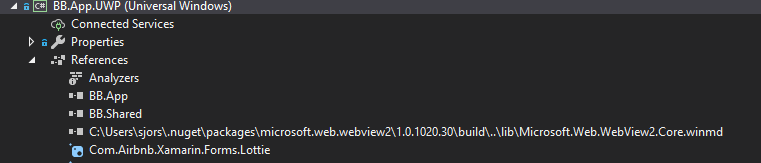Windows App Certification Kit fails online test, but succeeds locally
I'm trying to publish an update to my Xamarin.Forms.UWP app in the Windows store.
I publish the app from Visual Studio 2022 Version 17.2.0.
I run the Windows App Certification Kit (v10.0.22000.194) locally, and it passes all tests.
I manually uploaded the .msixupload file and release the new version of my app, but there, during online validation it fails the WACK with the following errors under "supported API test".
API _CxxThrowException in vcruntime140.dll is not supported for this application type. Microsoft.Web.WebView2.Core.dll calls this API. API __C_specific_handler in vcruntime140.dll is not supported for this application type. Microsoft.Web.WebView2.Core.dll calls this API. API __std_exception_copy in vcruntime140.dll is not supported for this application type. Microsoft.Web.WebView2.Core.dll calls this API. API __std_exception_destroy in vcruntime140.dll is not supported for this application type. Microsoft.Web.WebView2.Core.dll calls this API. API __std_terminate in vcruntime140.dll is not supported for this application type. Microsoft.Web.WebView2.Core.dll calls this API. API __std_type_info_destroy_list in vcruntime140.dll is not supported for this application type. Microsoft.Web.WebView2.Core.dll calls this API. API _purecall in vcruntime140.dll is not supported for this application type. Microsoft.Web.WebView2.Core.dll calls this API. API memcpy in vcruntime140.dll is not supported for this application type. Microsoft.Web.WebView2.Core.dll calls this API. API memmove in vcruntime140.dll is not supported for this application type. Microsoft.Web.WebView2.Core.dll calls this API. API memset in vcruntime140.dll is not supported for this application type. Microsoft.Web.WebView2.Core.dll calls this API. API wcsrchr in vcruntime140.dll is not supported for this application type. Microsoft.Web.WebView2.Core.dll calls this API. API ?_Xlength_error@std@@YAXPEBD@Z in msvcp140.dll is not supported for this application type. Microsoft.Web.WebView2.Core.dll calls this API. API ?_Xout_of_range@std@@YAXPEBD@Z in msvcp140.dll is not supported for this application type. Microsoft.Web.WebView2.Core.dll calls this API. API ?__ExceptionPtrAssign@@YAXPEAXPEBX@Z in msvcp140.dll is not supported for this application type. Microsoft.Web.WebView2.Core.dll calls this API. API ?__ExceptionPtrCopy@@YAXPEAXPEBX@Z in msvcp140.dll is not supported for this application type. Microsoft.Web.WebView2.Core.dll calls this API. API ?__ExceptionPtrCopyException@@YAXPEAXPEBX1@Z in msvcp140.dll is not supported for this application type. Microsoft.Web.WebView2.Core.dll calls this API. API ?__ExceptionPtrCreate@@YAXPEAX@Z in msvcp140.dll is not supported for this application type. Microsoft.Web.WebView2.Core.dll calls this API. API ?__ExceptionPtrCurrentException@@YAXPEAX@Z in msvcp140.dll is not supported for this application type. Microsoft.Web.WebView2.Core.dll calls this API. API ?__ExceptionPtrDestroy@@YAXPEAX@Z in msvcp140.dll is not supported for this application type. Microsoft.Web.WebView2.Core.dll calls this API. API ?__ExceptionPtrRethrow@@YAXPEBX@Z in msvcp140.dll is not supported for this application type. Microsoft.Web.WebView2.Core.dll calls this API. API __CxxFrameHandler4 in vcruntime140_1.dll is not supported for this application type. Microsoft.Web.WebView2.Core.dll calls this API.
I find it very strange that my local WACK test succeeds but the online WACK test does not succeed.
Furthermore I find these errors strange, because my app does not reference Microsoft.Web.WebView2.Core.dll so I do not know how to correct this.