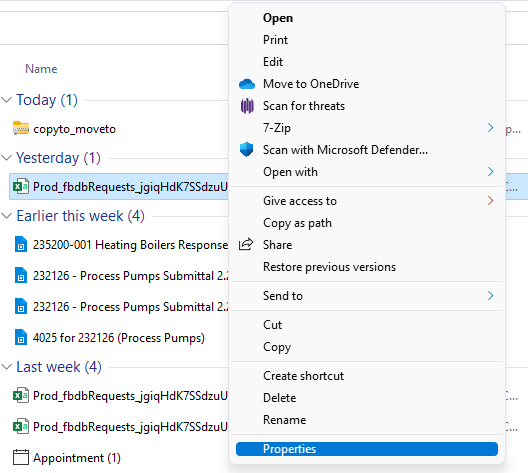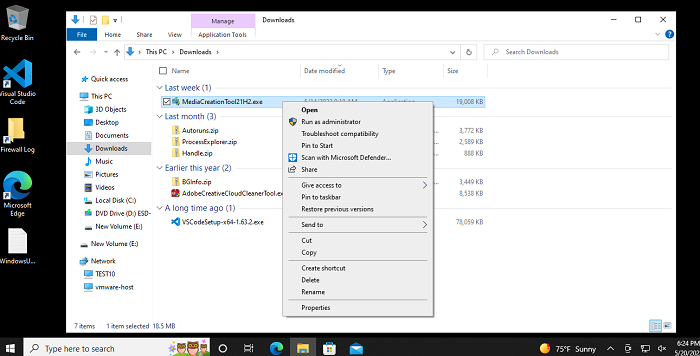"Save As" is typically seen as an application option. If you open a .txt file with Notepad, you can save the data as a different file name with "save as".
If you are using the Windows Explorer, you are not editing data, you are viewing a file system. Just use Cut or Copy, and then Paste the file into the desired folder.
You could also add a context menu item to Copy To or Move To.
https://www.howtogeek.com/509071/how-to-add-move-to-or-copy-to-to-windows-10s-context-menu/