
1.In the SharePoint Online, each file must be less than 15 GB.
2.The entire path, including the file name, must contain fewer than 400 characters.
3.Except for those not allowed in the image below, the rest are allowed charterers inside the file name.
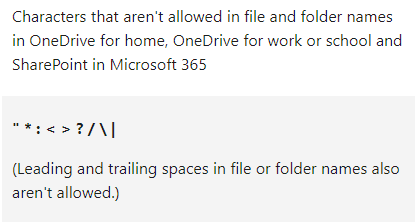
For detailed information, please refer to these articles:
If the answer is helpful, please click "Accept Answer" and kindly upvote it. If you have extra questions about this answer, please click "Comment".
Note: Please follow the steps in our documentation to enable e-mail notifications if you want to receive the related email notification for this thread.