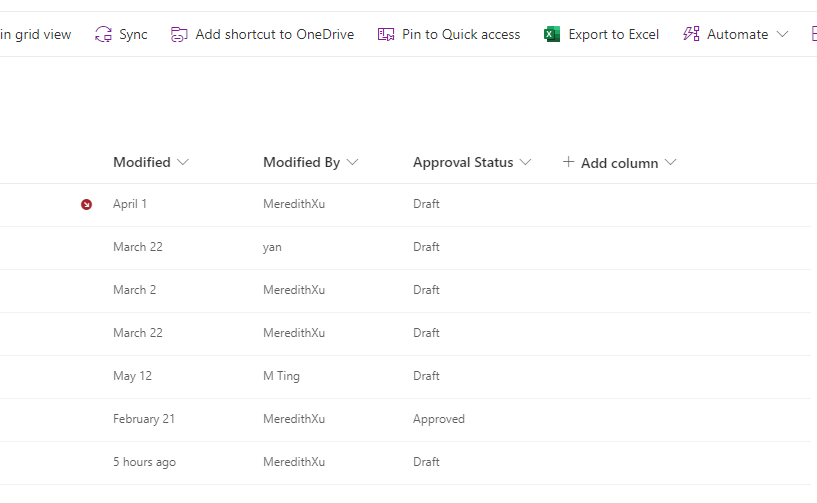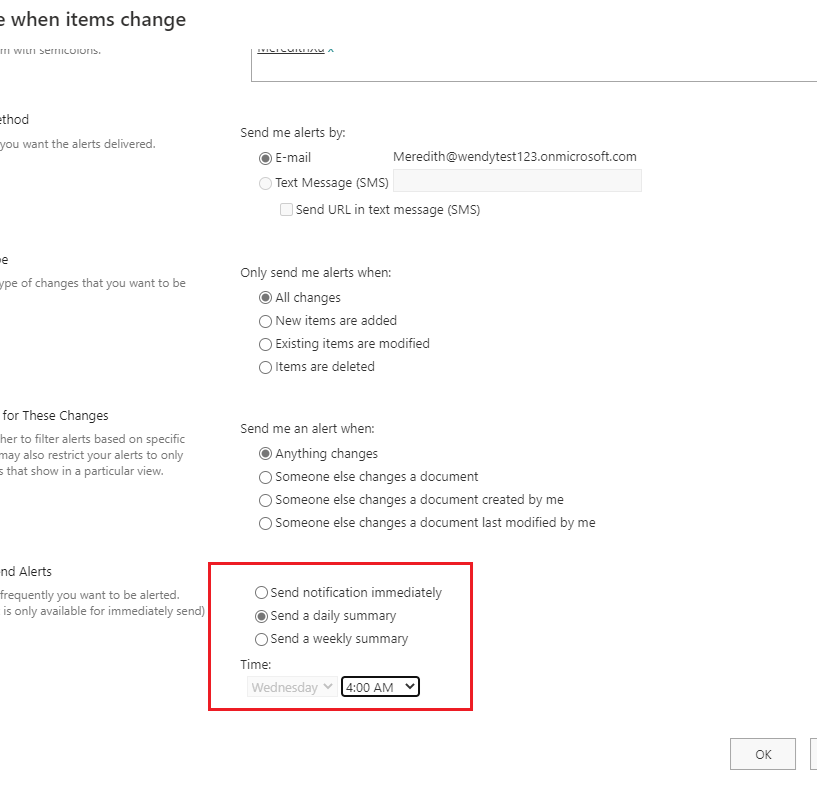Hi @AAK1 ,
Sorry for misunderstanding you at the beginning. As far as I understand your ultimate goal is to reduce email reminders, right? You could reduce it by doing a combination of emails, e.g. send one email per day. Here are two ideals I provide for your reference.
1.You could change the settings to alter, and choose to send a daily summary when sending emails. Because the content of the alter reminder is limited, if the relevant change reminder does not meet your needs, you can refer to the second.
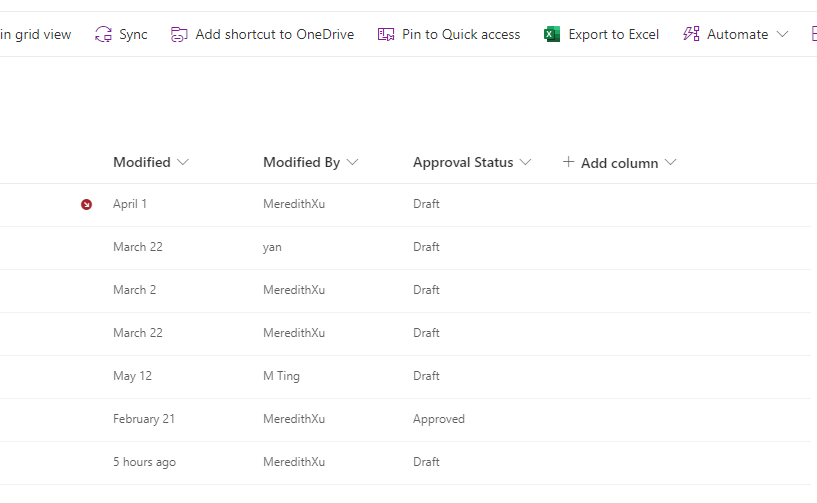
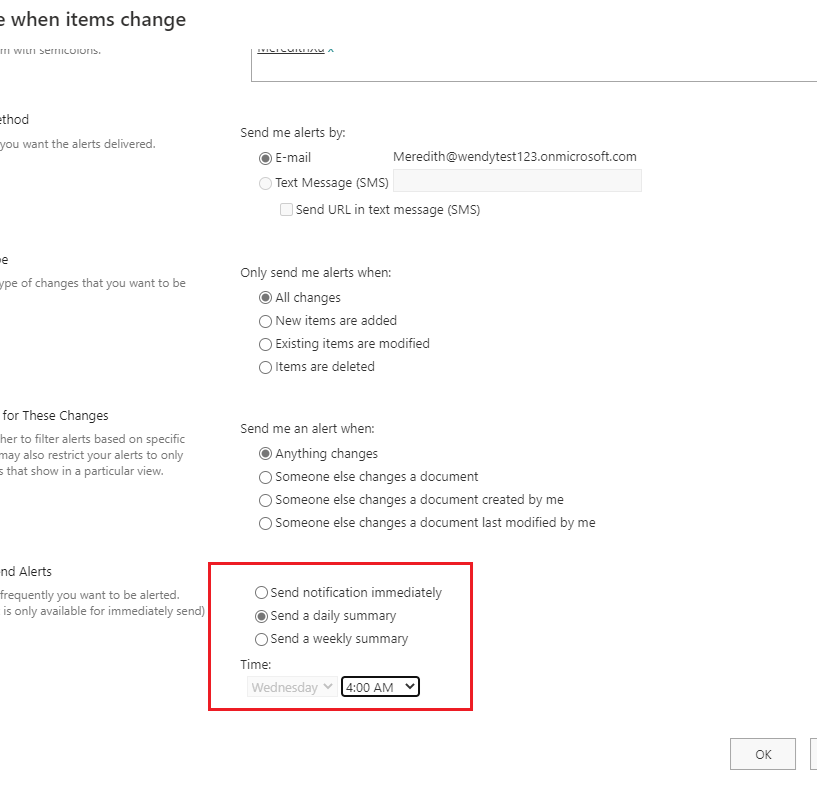
2.You could try to achieve this through flow, and send a Daily summary email once a day at a specific time through flow. Because flow needs to extract custom metadata, you can create a Y/N type isEmail column to determine whether some of the obtained emails have been sent. If the email has been sent, change the isEmail column option. The integrated email sent each time contains all the emails of the day. It is necessary to add a body similar to html format in the flow step to perform the integration of the emails.
For specific operations, please refer to the following article: Daily summary email from SharePoint with choice field
If you have some unclear points in the process of creating a flow, it is recommended that you go to the Power Automate Community for more professional help.
If the answer is helpful, please click "Accept Answer" and kindly upvote it. If you have extra questions about this answer, please click "Comment".
Note: Please follow the steps in our documentation to enable e-mail notifications if you want to receive the related email notification for this thread.