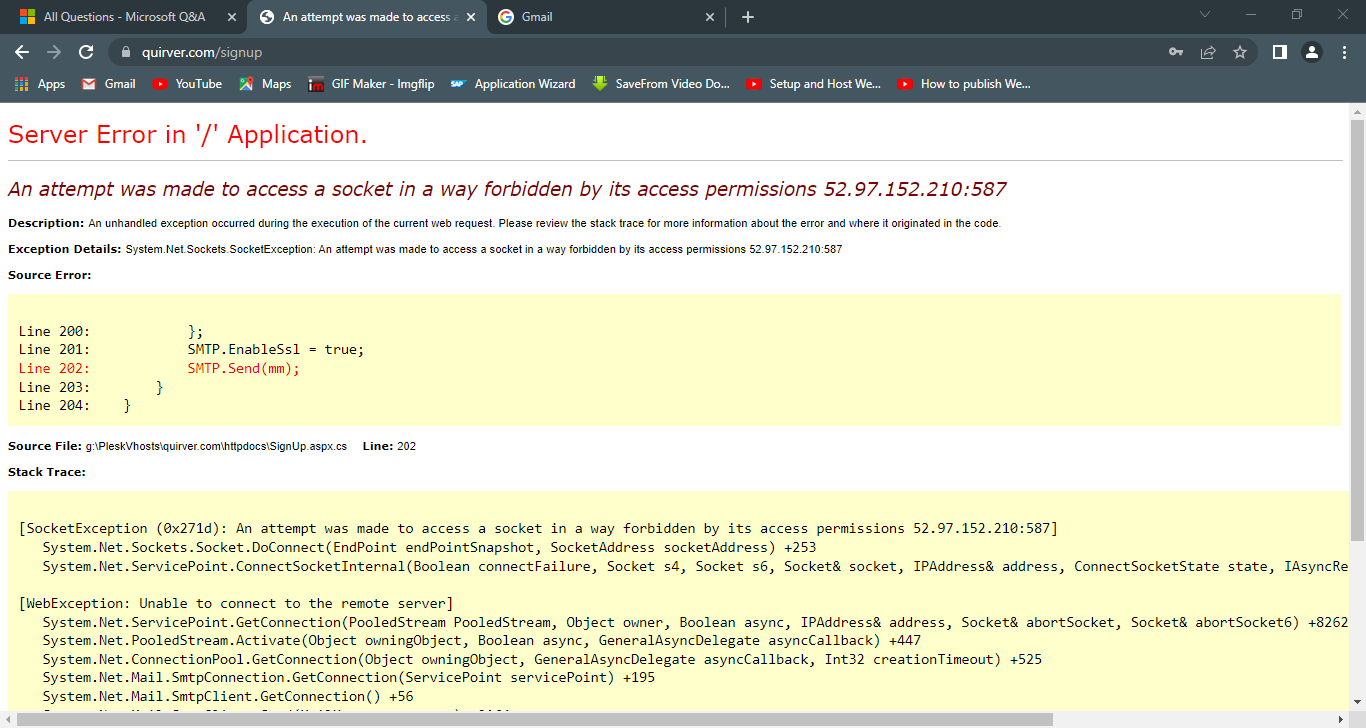Hi @Donald Symmons ,
You can try the following methods:
- Check if the server OS hosting your website has a firewall rule to deny it.
- You can check if something else is using the port with netstat:
netstat -ano | findstr <your port number> - If nothing is already using it, the port might be excluded, try this command to see if the range is blocked by something else:
netsh interface ipv4 show excludedportrange protocol=tcp - Try to restart the Host Network Service on windows service program.
net stop hns
net start hns - Restarting the Internet Information Services (IIS):
iisreset
Best regards,
Lan Huang
If the answer is the right solution, please click "Accept Answer" and kindly upvote it. If you have extra questions about this answer, please click "Comment".
Note: Please follow the steps in our documentation to enable e-mail notifications if you want to receive the related email notification for this thread.