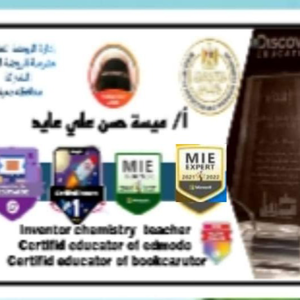Hi @john john ,
We can still use xslt in SharePoint Online classic experience. You can add xslt file reference by following steps.
Insert the App like following pic
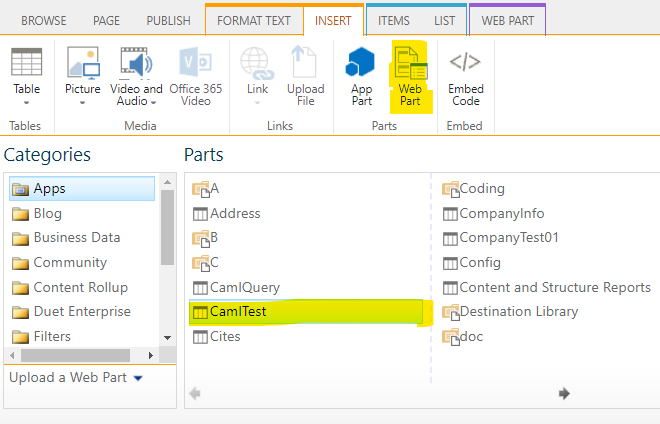
Refer to the XSL link in Miscellaneous
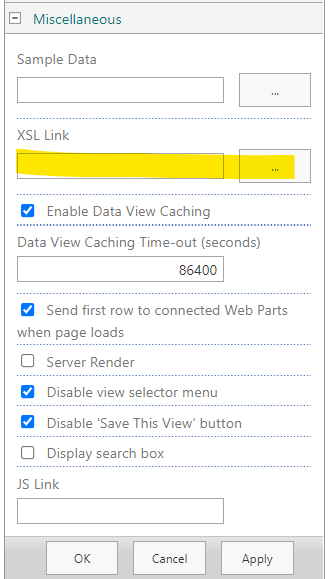
If the answer is helpful, please click "Accept Answer" and kindly upvote it. If you have extra questions about this answer, please click "Comment".
Note: Please follow the steps in our documentation to enable e-mail notifications if you want to receive the related email notification for this thread.