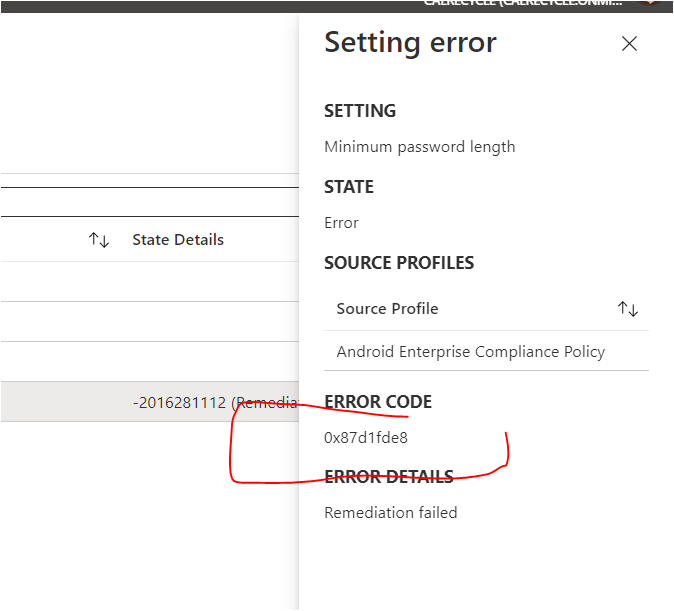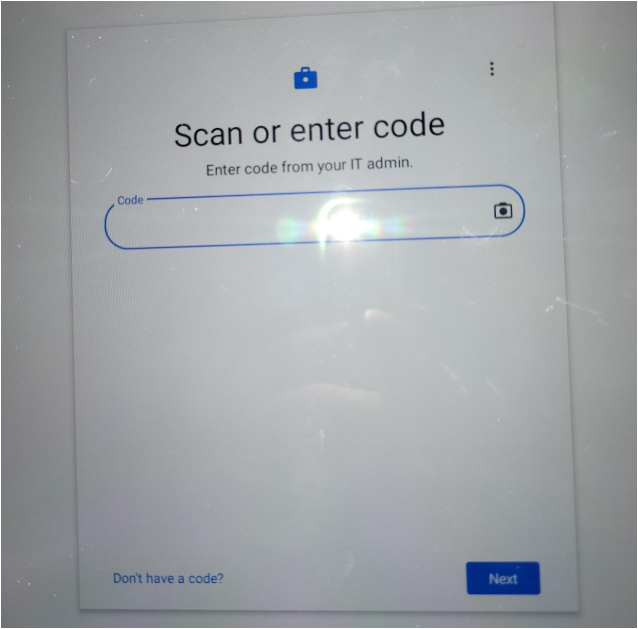@Mad Horizon , Based on my research, there is a known issue related to this with Samsung Galaxy before. For Android device administration or Android Enterprise personally-owned work profiles, it is fixed in December 2021 (CP Version 5.0.5358.0).
For Android Enterprise fully managed devices running Android 11 and later, we can try the following workaround:
---------------------
To work around the issue, users need to unlock the phone, open the Device Policy Controller app, and trigger a sync. Once the sync is completed, the device should show as compliant in Intune and access to corporate resources should be restored.
---------------------
We can see more details in the following blog:
https://techcommunity.microsoft.com/t5/intune-customer-success/known-issue-samsung-devices-are-noncompliant-after-restart-or/ba-p/2952544
Hope it can help.
If the answer is helpful, please click "Accept Answer" and kindly upvote it. If you have extra questions about this answer, please click "Comment".
Note: Please follow the steps in our documentation to enable e-mail notifications if you want to receive the related email notification for this thread.