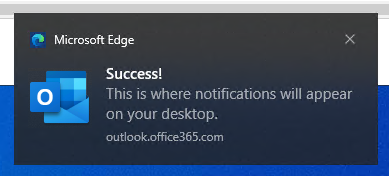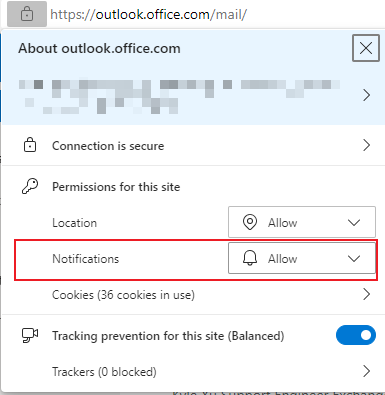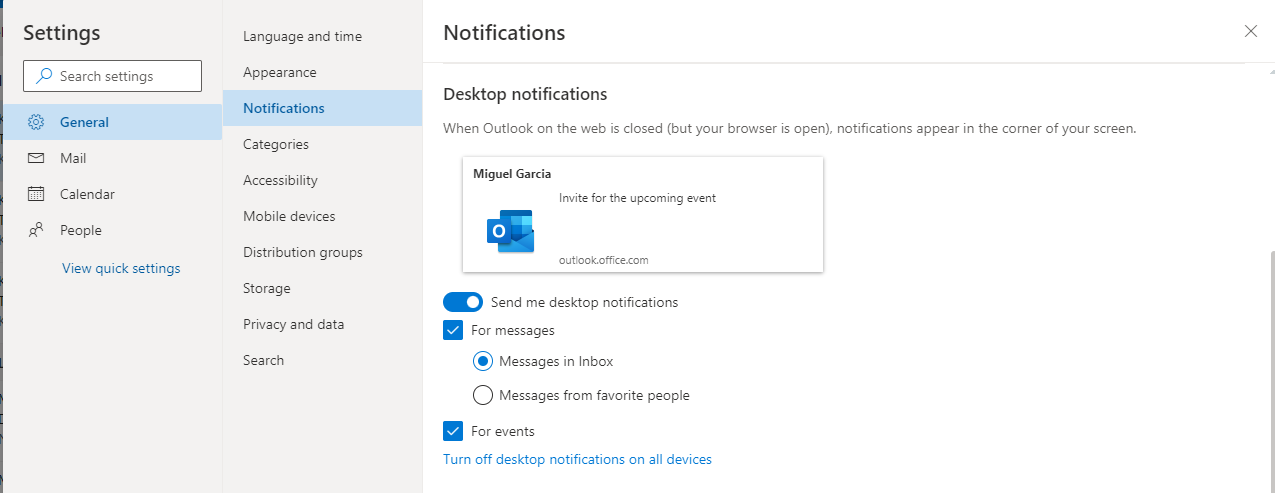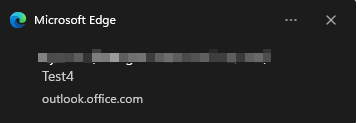@rvtdadmin
Here is the testing for "Office 365 Worldwide" + New Edge browser on Windows 11. I think it is similar to GCC:
Make sure the "Notifications" are enabled for "outlook.office.com" first.
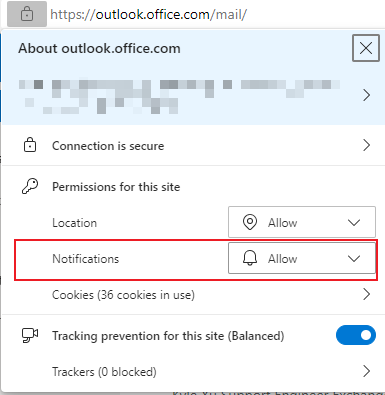
Then enable the "Desktop notifications" from OWA settings (I only enable the notification for emails that sent to Inbox folder):
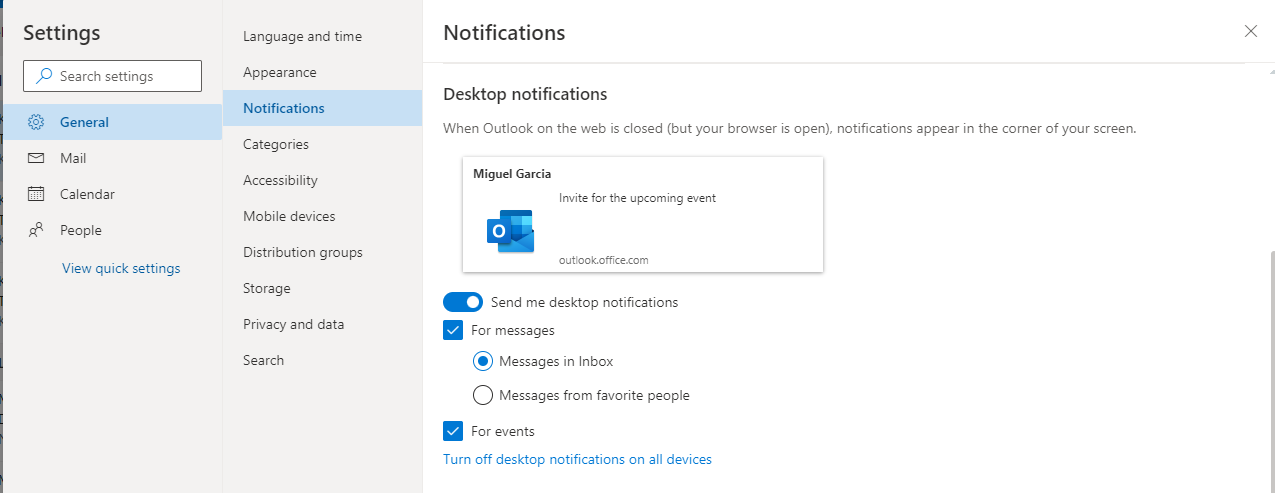
Here is the result:
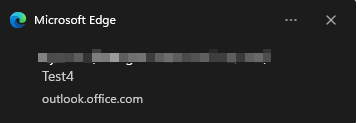
Here is detailed information about it: OWA web push notifications
If the answer is helpful, please click "Accept Answer" and kindly upvote it. If you have extra questions about this answer, please click "Comment".
Note: Please follow the steps in our documentation to enable e-mail notifications if you want to receive the related email notification for this thread.