There is a great MS docs page on how to do this set up please see -
https://learn.microsoft.com/en-us/power-apps/maker/data-platform/azure-synapse-link-synapse
Connect from DataLake to Dataverse and setup sync of the data
Hello Everyone ,
Some Background Info : How to connect Azure Data Lake to Data verse and setup sync of the data. Kindly help on possible method to achieve above.
Azure Data Lake Storage
2 answers
Sort by: Most helpful
-
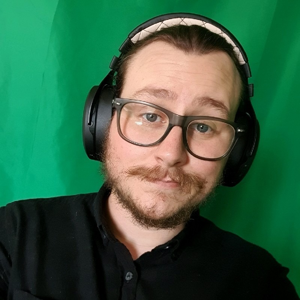 AaronHughes 396 Reputation points
AaronHughes 396 Reputation points2022-05-20T20:40:43.917+00:00 -
 ShaikMaheer-MSFT 38,546 Reputation points Microsoft Employee Moderator
ShaikMaheer-MSFT 38,546 Reputation points Microsoft Employee Moderator2022-05-30T12:47:58.487+00:00 Hi @Rameshbabu C ,
Thank you for posting query in Microsoft Q&A Platform.
You can move data from Data lake to Dataverse easily using Dataverse connector in Azure Data factory pipelines or Synapse Pipelines.
Use copy activity with source as Data lake dataset and sink as Dataverse dataset. Please check below link that has detailed documentation of using Copy actiivty for Dataverse.
Copy and transform data in Dynamics 365 (Microsoft Dataverse) or Dynamics CRM using Azure Data Factory or Azure Synapse AnalyticsBelow are few useful resources to understand about Copy activity:
Copy Data Activity in Azure Data Factory
Copy activity in Azure Data Factory and Azure Synapse AnalyticsBetween, we can consider use Synapse link also for exporting data from dataverse to ADLS gen2. Please check below link.
https://learn.microsoft.com/en-us/power-apps/maker/data-platform/azure-synapse-link-data-lakeHope this helps. Please let us know if any further queries.
------------
Please consider hitting
Accept Answer. Accepted answers help community as well.