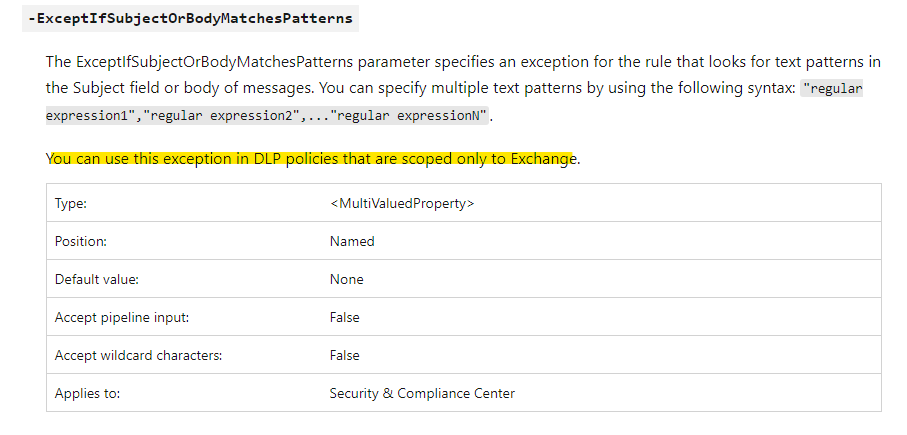I have setup DLP rules that apply email messages in Exchange online. It is currently in report only mode. It is working, identifying things like a SSN in an email message or an attachment.
We use a trigger word in email subject lines that will send a message automatically through secure email messaging - for example if SendSecured (case insensitive) is anywhere in the subject line and it doesn't have to be the only thing on the subject line, it will flow through the secure messaging system.
Today, these messages, even though sent correctly based on our policies, are being reported by DLP.
How do I add an exception to the DLP rule (or policy) so that it only triggers when ExceptIf SubjectContainsWords "SendSecured" is true?
all my searches lead me back to https://learn.microsoft.com/en-us/microsoft-365/compliance/dlp-conditions-and-exceptions?view=o365-worldwide where it appears this is the correct exception parameter to apply, but I've not been able to figure out how to do this in PowerShell. I can see that the field is blank, but I can't figure out how to add this.
Please help!