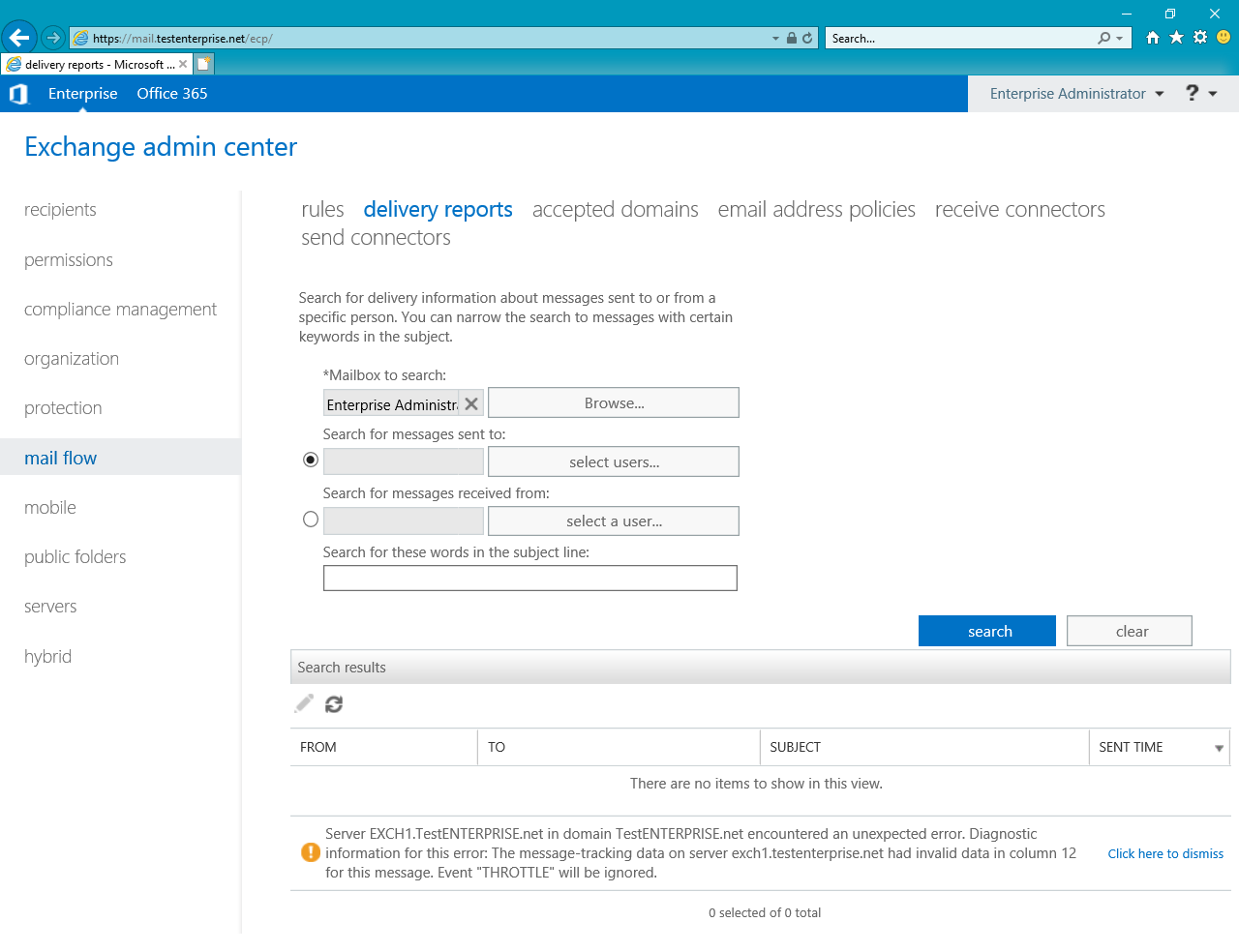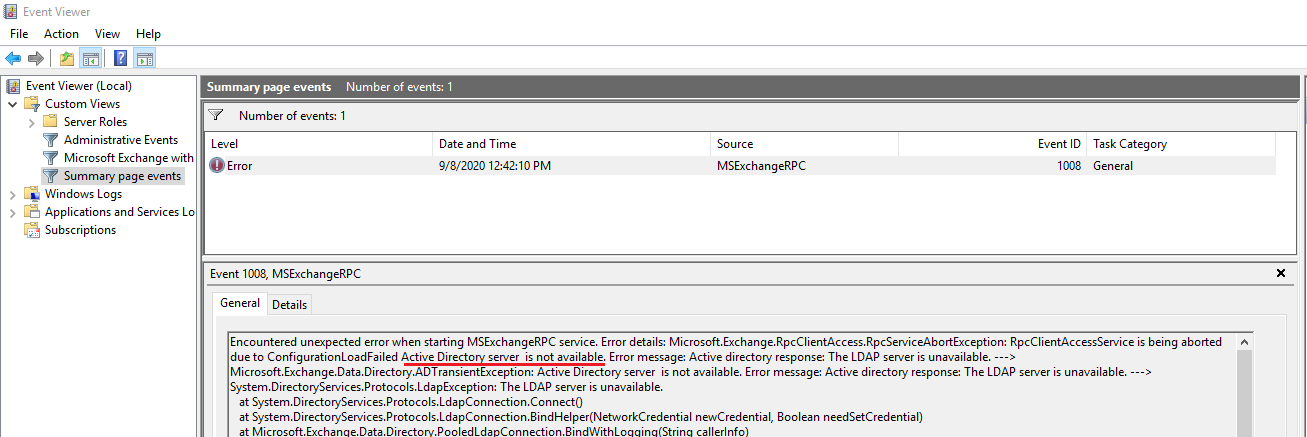Hi @Mikhail Firsov , whether the mail has been delivered successfully now?
Since it's the newly installed Exchange server, it may take some time to prepare the configuration which may lead to the submitdefer of the message.
In addition, please check if the Mailbox Transport Submission service and Transport service are running properly on your server.
And verify if the disk is almost full. If yes, free some space and then check the result.
You could check if there is any event logs of Back Pressure which will lead to the message delay as well. Like eventid 15004,15006,15007...
Last, you could also check the mails in queue, retry the delayed or failed items.
If an Answer is helpful, please click "Accept Answer" and upvote it.
Note: Please follow the steps in our documentation to enable e-mail notifications if you want to receive the related email notification for this thread.