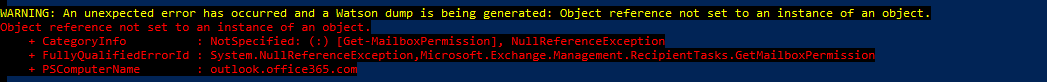Hi @Zhassulan Mustafin ,
You can refer to the following cmd to get the addresses of shared mailboxs :
Get-Mailbox -ResultSize Unlimited | Get-Mailboxpermission -user user1601 | select @{Name="Displayname"; Expression={(Get-Mailbox $_.identity.ToString()).Displayname.ToString()}}, @{Name="primarysmtpaddress"; Expression={(Get-Mailbox $_.identity.ToString()).Primarysmtpaddress.ToString()}}, user, @{Name="AccessRights";Expression={$_.AccessRights}}
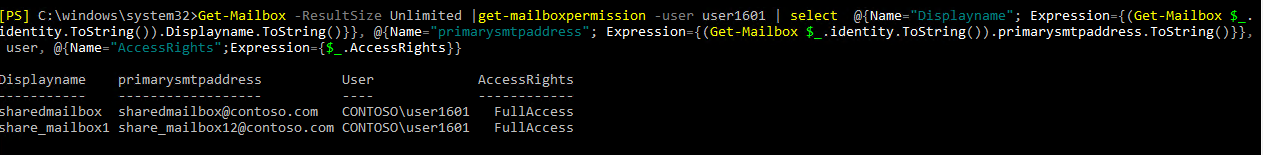
If the answer is helpful, please click "Accept Answer" and kindly upvote it. If you have extra questions about this answer, please click "Comment".
Note: Please follow the steps in our [documentation][2] to enable e-mail notifications if you want to receive the related email notification for this thread.
[2]: https://learn.microsoft.com/en-us/answers/articles/67444/email-notifications.html