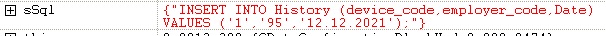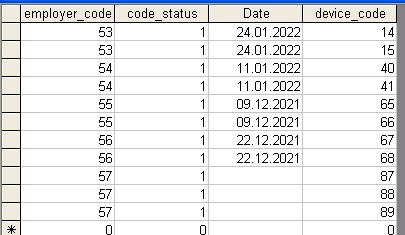Hello,
normally speaking, a database uses a date/time format in English notation, means: "yyyy-mm-dd hh:mm:ss".
You don't say what exact datatype you use for your date variable.
Read the documentation of your date datatype how to get the single values for year, month, day, hour, minute and second.
Then the source code would look like this (just replace the GetYear,GetMonth,... functions with the corresponding functions for your date variable):
sSql.Format("INSERT INTO History (device_code,employer_code, Date) VALUES ('%d','%d','%4i-%02i-%02i %02i:%02i:%02i'", max_device_code, employer, date.GetYear(), date.GetMonth(), date.GetDay(), date.GetHours(), date.GetMinutes(), date.GetSeconds());
Regards, Guido