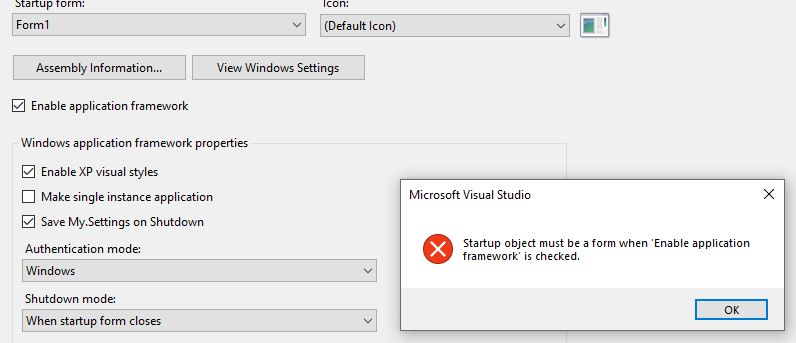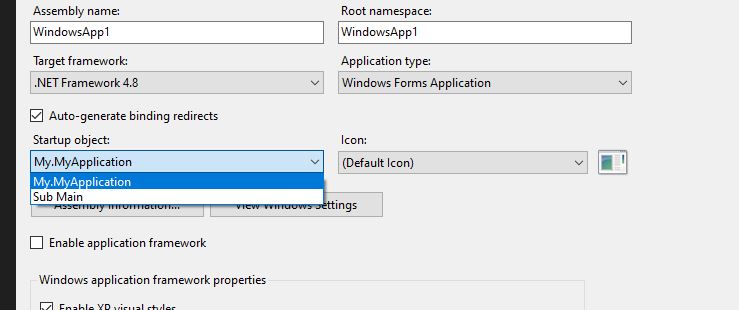When I attempt to change the startup form in a VB.NET project, I receive the following error.
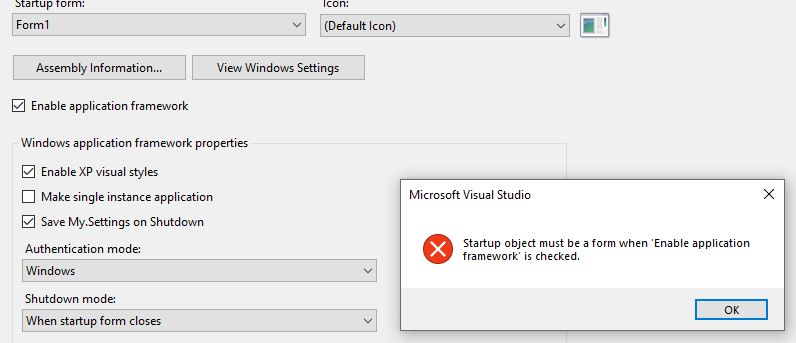
After the error pops up, the forms no longer appear in the list and the project will not run.
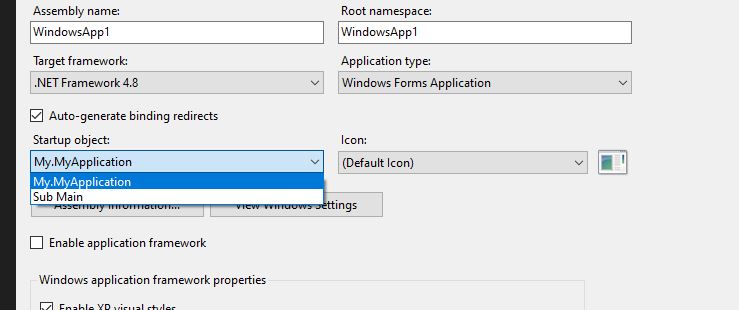
I am running Microsoft Visual Studio Professional 2022 (64-bit) - Current
Version 17.2.0
If I open the same project in Visual Studio 2013, I am able to see the Form in the startup objects and select it without any error. I also use the same install of Visual Studio 2022 to work with existing projects but haven't tried to change the startup form because I do not wish to break the project.
Is this a bug in Visual Studio?
Thanks