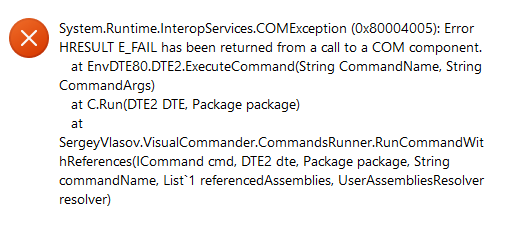ok! i found a way,
- i installed VCmd Extension then i restarted Visual Studio to make it work
- cmd is the page that i used to run a command from the box arguments, which translates into me creating a new External Tool called startCsound with command as powershell.exe and arguments as /c csound $(ItemPath)
- and another one called stopCsound with the argument as /c taskkill /f /IM csound.exe
- setting the shortcuts under Tools > Options > Environment > Keyboard > Show commands containing: VCmd.Command1 and another shortcut for VCmd.Command2
- then i went to Extensions > VCmd > Commands and Add(ed) two commands with this script
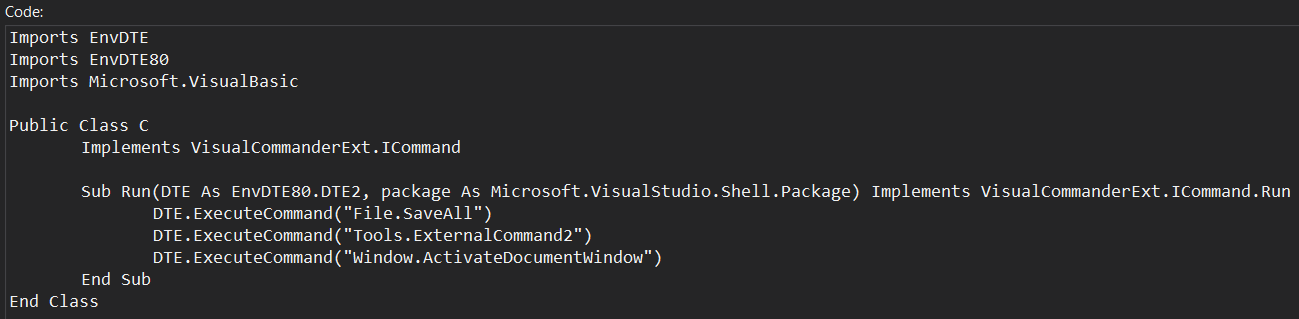
note that the second script should have Tools.ExternalCommand3 and not ...ExternalCommand2! [or whatever the command number of your start and stop External Tool is] and you can, on the second script, remove the line that that save the files (DTE.ExecuteCommand("File.SaveAll")
the bit that i did not understood;
running DTE.ExecuteCommand("View.ViewCode") as suggested on this thread instead of DTE.ExecuteCommand("Window.ActivateDocumentWindow") throws me this error