Hi @Harry N Nomikos ,
Unfortunately, based on my research and testing, there is currently no way to meet your requirement in SharePoint Online.
In the list, the Attachments column is not independent, it is a column associated with the item, and itself is read-only. Even if you hide this column, in the list item editing interface, as long as the user who has permission to view the item can still see the Attachment.
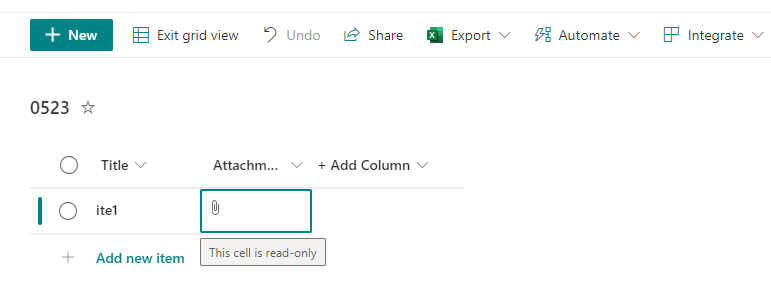
But, your requirement may be achieved through Power Apps. Therefore, we suggest that you can go to the Microsoft Power Apps Community for professional help.
Thanks,
Yanli Jiang
===========================================
If the answer is helpful, please click "Accept Answer" and kindly upvote it. If you have extra questions about this answer, please click "Comment".
Note: Please follow the steps in our documentation to enable e-mail notifications if you want to receive the related email notification for this thread.