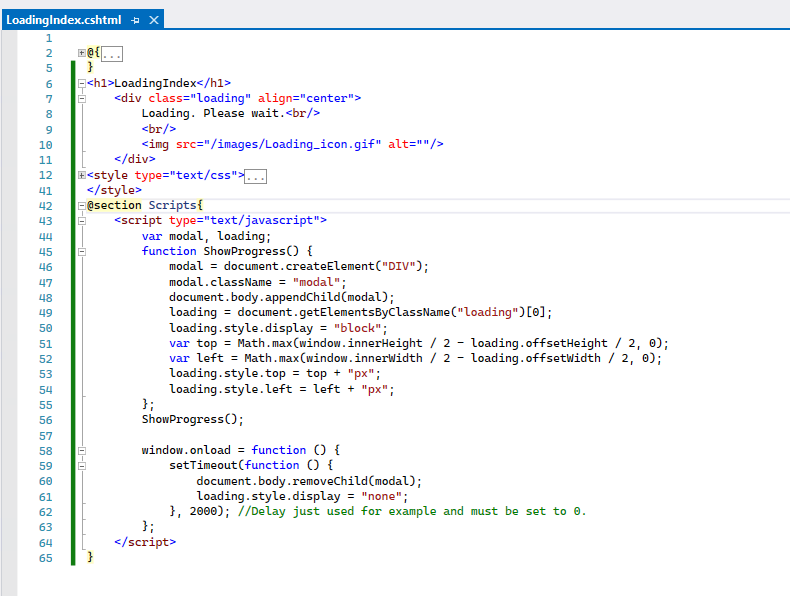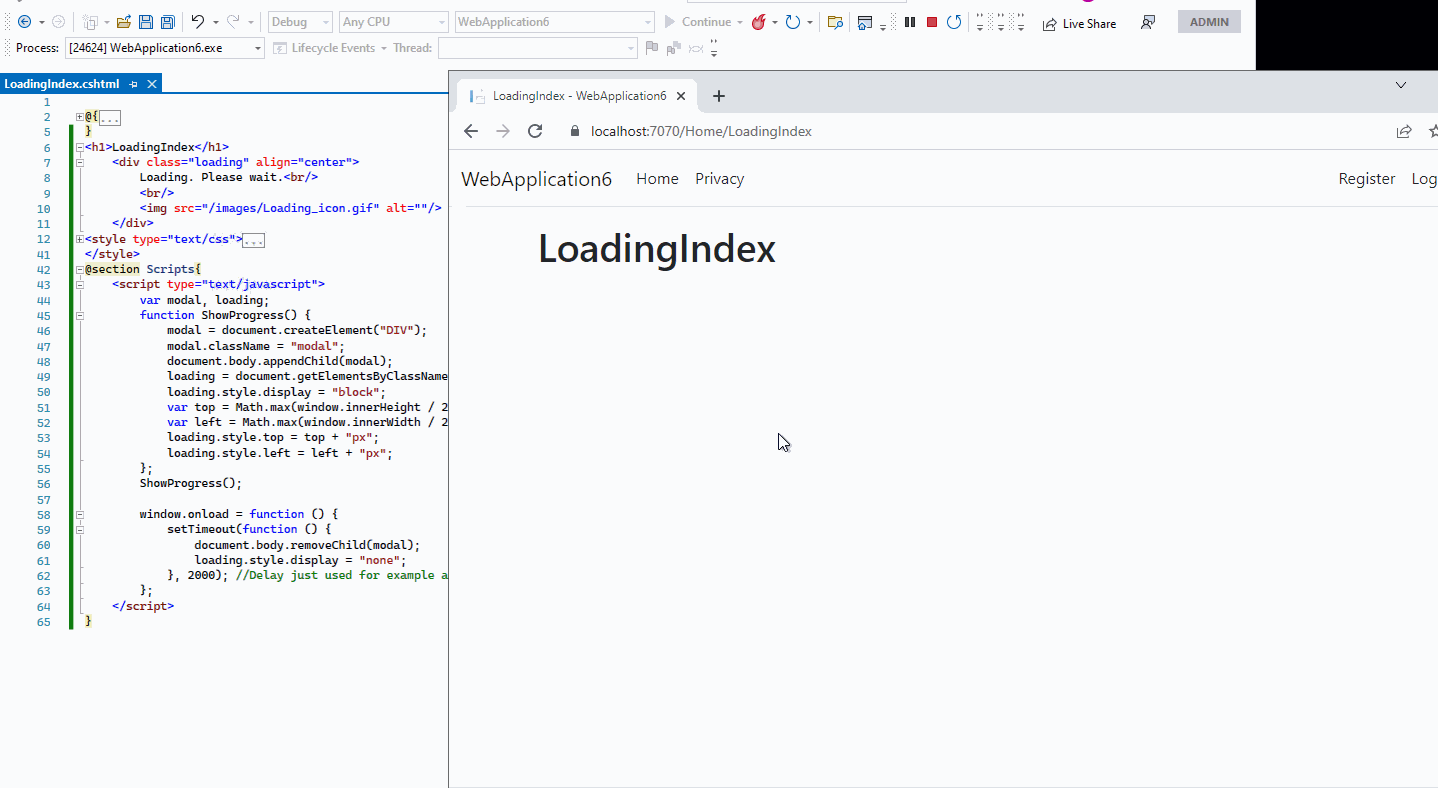Hi @Alick Wang ,
Here is a simple sample, you can refer it:
In the .cshtml page, add a div to show the loading prompt, and use the submit button click event to show the prompt.
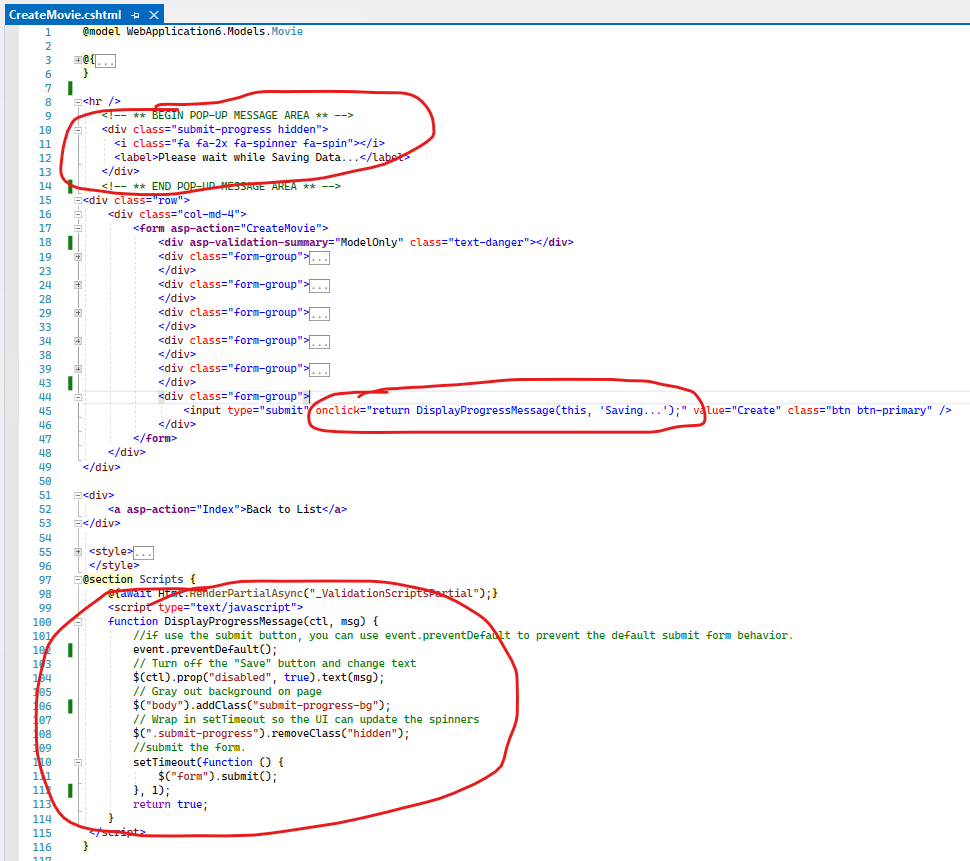
You can view the source code from here: 204583-pagecode.txt
The controller like this:
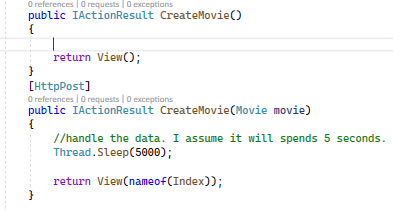
Then, the result:
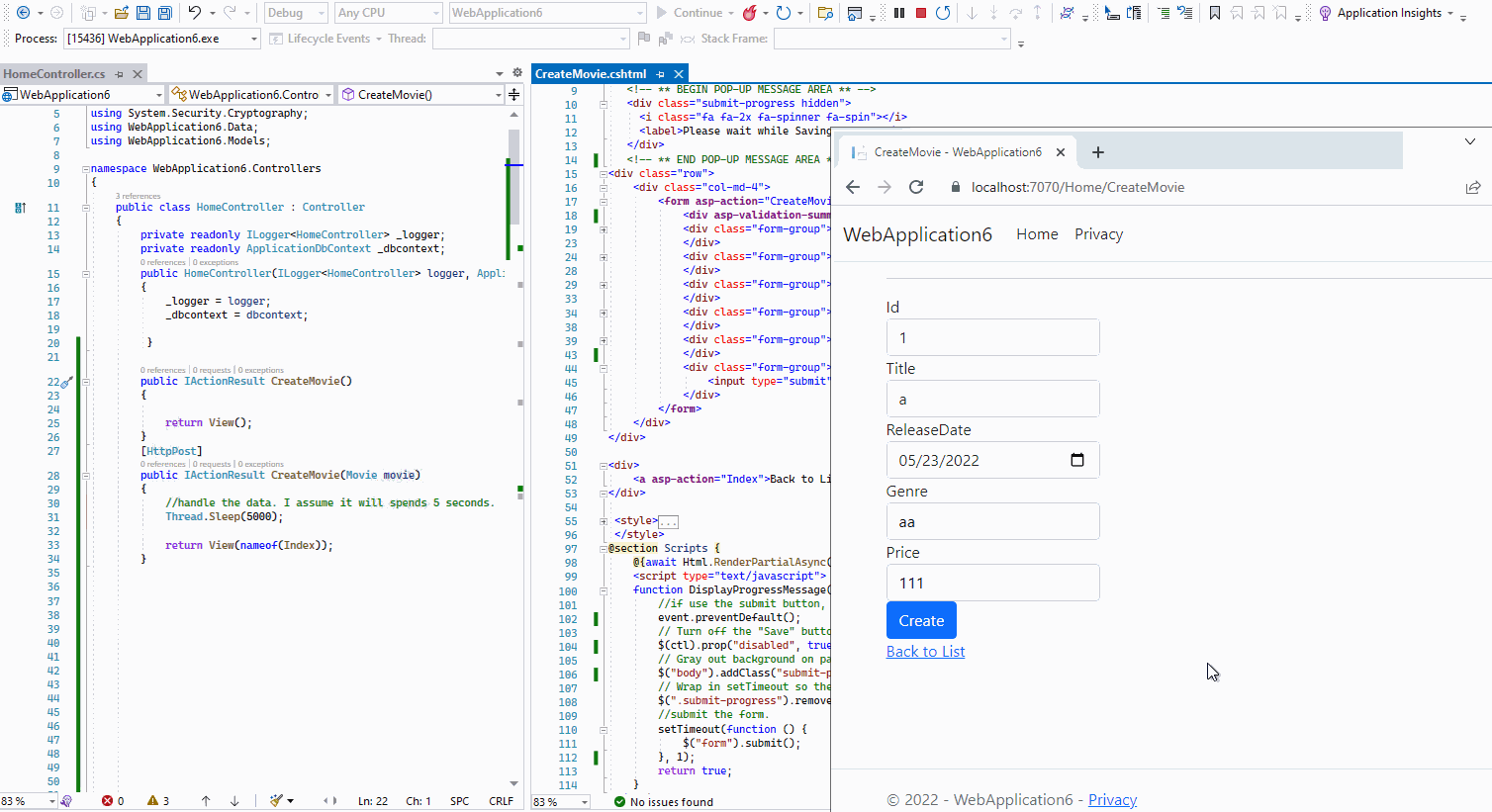
If the answer is the right solution, please click "Accept Answer" and kindly upvote it. If you have extra questions about this answer, please click "Comment".
Note: Please follow the steps in our documentation to enable e-mail notifications if you want to receive the related email notification for this thread.
Best regards,
Dillion