
Hi @Monique S
Welcome to Q&A forum ~
According to your descriptions, please try to add data to Visio shapes.
You can select one position shape, right click on it > Data > Define Shape Data, add or remove the fileds in Properties list, and check its value.
After add the data to each position shape, you can choose on shape, right click on it > Data > Shape Data, then you can switch shapes to browse the corresponding information.
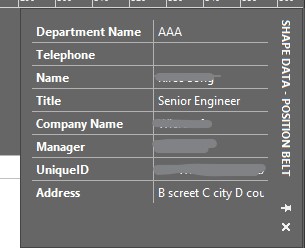
If you need to automate operation to add shape data, it is recommended to post a new thread on Q&A forum with tag "office-vba-dev".
Thanks for your understandings.
If the answer is helpful, please click "Accept Answer" and kindly upvote it. If you have extra questions about this answer, please click "Comment".
Note: Please follow the steps in our documentation to enable e-mail notifications if you want to receive the related email notification for this thread.
