
Hello @Pandi
Does console or registry have a different setting? see reference: Configuring RDP/RDS Sessions Limits (Timeouts) on Windows
Both server 2019 and 2016 have exactly same group policy on remote desktop service?
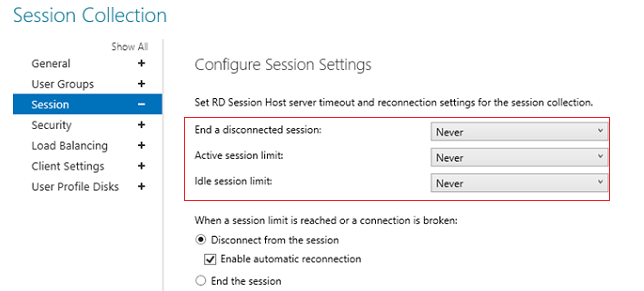
Best Regards
Karlie
----------
If the Answer is helpful, please click "Accept Answer" and upvote it.