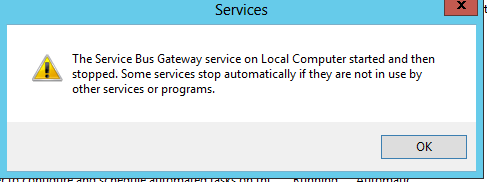Thanks Sharath! I did manually update the password. It is still not running. This time gives below message. The problem is I have checked sharepoint workflows are using this account.
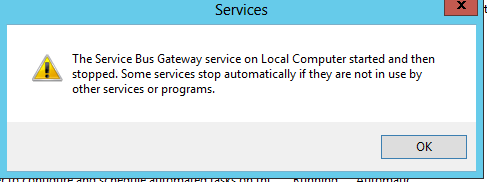
Seeing this in the Event Viewer
Service cannot be started. System.InvalidOperationException: Certificate requested with thumbprint not found in the certificate store.
at Microsoft.ServiceBus.Commands.Common.DBEncryptionHelper.FindCert(String thumbprint)
at Microsoft.ServiceBus.Commands.Common.DBEncryptionHelper.DecryptStringUsingCertificate(String thumbprint, String encryptedStr)
at Microsoft.ServiceBus.Commands.Common.DBEncryptionHelper.DecryptDbConnectionStringIfEncrypted(String encryptedEncryptionToken, String encryptionCertThumbprint, String dbConnectionString)
at Microsoft.ServiceBus.Commands.Common.ServerInfo.FillServerInfo(ServerInfo serverInfo, String registryPath)
at Microsoft.ServiceBus.Commands.SBServerInfo.GetSBServerInfo()
at Microsoft.ServiceBus.Gateway.Gateway.OnStart(String[] args)
at System.ServiceProcess.ServiceBase.ServiceQueuedMainCallback(Object state)
Best Regards,