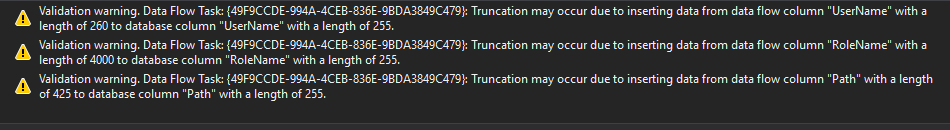Hi @Sum ,
Exclamation signs are just warning, not errors.
What is the source in the SSIS Data Flow? Please add as screen shot of the Data Flow to the original question.
It is very possible that the db table source columns lengths are too big. Design flaw?
Like the Rolename is 4000 chars, etc.
You can check max lengths of the column's values along the following:
SQL
USE AdventureWorks2019;
GO
SELECT MAX(LEN(LastName))
FROM dbo.Person;