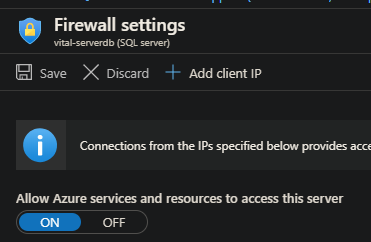This is my web api config
public static void Register(HttpConfiguration config)
{
// Web API configuration and services
// Configure Web API to use only bearer token authentication.
config.SuppressDefaultHostAuthentication();
config.Filters.Add(new HostAuthenticationFilter(OAuthDefaults.AuthenticationType));
// Web API routes
config.MapHttpAttributeRoutes();
config.Routes.MapHttpRoute(
name: "DefaultApi",
routeTemplate: "api/{controller}/{id}",
defaults: new { id = RouteParameter.Optional }
);
When i look on azure at the error log im finding this.
HTTP Error 500.0 - Internal Server ErrorThe page cannot be displayed because an
internal server error has occurred.Most likely causes:IIS received the request; however, an internal error occurred during the processing
of the request. The root cause of this error depends on which module handles the request and what was happening in the worker process when this error occurred.IIS was not able to access the web.config file for the Web site or application.
This can occur if the NTFS permissions are set incorrectly.IIS was not able to process configuration for the Web site or application.The authenticated user does not have permission to use this DLL.The
request is mapped to a managed handler but the .NET Extensibility Feature is not installed.Things you can try:Ensure that the NTFS permissions for the web.config file are correct and allow access to the Web server's machine account.Check the event logs to see if any additional information was logged.Verify the
permissions for the DLL.Install the .NET Extensibility feature if the request is mapped to a managed handler.Create a tracing rule to track failed requests for this HTTP status code. For more information about creating
a tracing rule for failed requests
This error means that there was a problem while processing the request. The request was received by
the Web server, but during processing a fatal error occurred, causing the 500 error
Assuming i need to add permissions to the web.config?
Source - MSDN