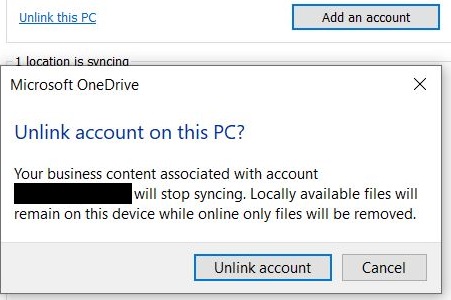Hi @EduAdmin
The situation you encounter is expected behavior.
So far, when synchronization is stopped, online files are deleted and only local files are retained.
Depending on your situation, I recommend that you stop syncing, and then you need to recover all deleted files in the site's recycle bin and then manually delete the locally stored files.
To prevent unexpected situations, I recommend that you recover files from the recycle bin in SharePoint online, confirm that there are no omissions, and then manually delete them locally.
If an Answer is helpful, please click "Accept Answer" and upvote it.
Note: Please follow the steps in our documentation to enable e-mail notifications if you want to receive the related email notification for this thread.