I want to confirm that do you notebooks stored on your OneDrive?
- Please make sure the Internet connection is OK.
- And then please check Microsoft Service Health status page for any outages. If OneDrive is currently having issues, OneNote may be affected as well.
If there is no issue for OneDrive service, I suggest you go to OneNote app > File > Info tab > View Sync Status, chek whether there is any sync error code or message.
Besides, it's recommended to try followings steps:
- Find your notebooks beside View Sync Status button, right-click the URL shown immediately below the name of the affected notebook, and then click Copy.
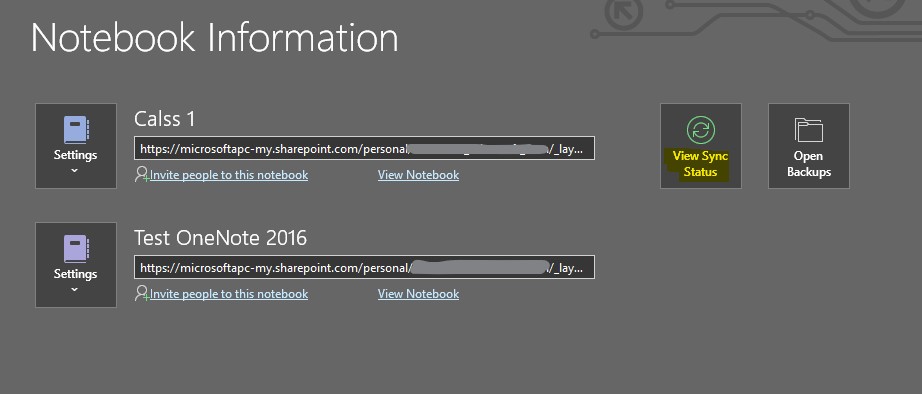
- In your web browser, click inside the Address box, and then paste the URL.
- Press Enter to open the notebook in OneNote for the web to have a check.
If the notenooks on desktop client still out of sync, I would like to suggest you create a new section within the same notebook.
- Copy (but don’t move) all of the pages from the old section into the new one that you just created. You can do this by right-clicking each page, and then clicking Move or Copy (do not click Move button).
- When all of the pages have been copied to the new section, press Shift + F9 to manually sync the notebook. If a progress bar appears, wait for it to finish.
- If following these steps successfully syncs the pages in the new section that you created, you can safely delete the old section and then continue working in the new. After the old section is deleted, you can rename the new section to the same name as the deleted section.
Any updates welcome to post back.
If the answer is helpful, please click "Accept Answer" and kindly upvote it. If you have extra questions about this answer, please click "Comment".
Note: Please follow the steps in our documentation to enable e-mail notifications if you want to receive the related email notification for this thread.

