Hi @Sandeep Singh ,
Welcome to Microsoft Q&A forum and posting your question using the tag” office-outlook-itpro” which mainly focus on general issues about Outlook desktop client, and we do know little about URL Encoding.
From your description, do you want to create an Add to calendar link in an email message?
As far as I know, from Outlook iteself, you can create an event then forword it as icalendar, now the .ice file will be an attachment in message.
More information in this sofficial document for your reference: Create an Add to calendar link in an email message
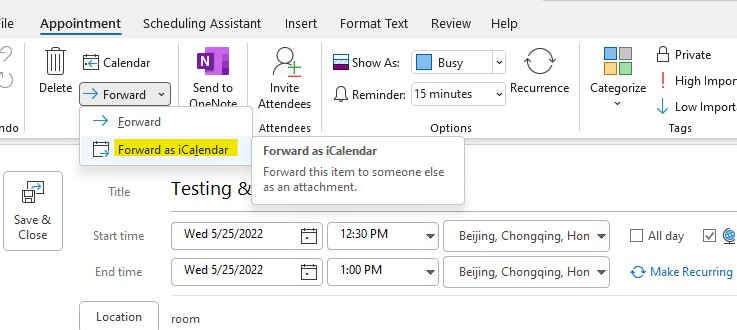
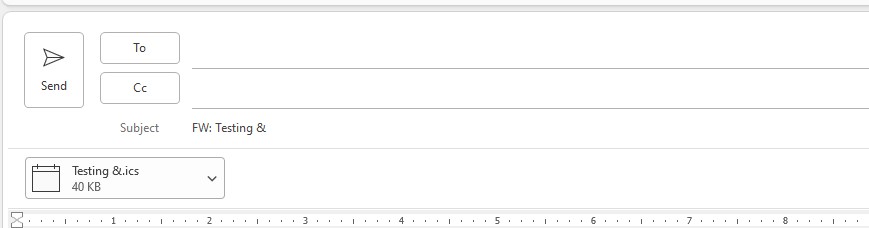
Hope this can help you!
If the answer is helpful, please click "Accept Answer" and kindly upvote it. If you have extra questions about this answer, please click "Comment".
Note: Please follow the steps in our documentation to enable e-mail notifications if you want to receive the related email notification for this thread.
