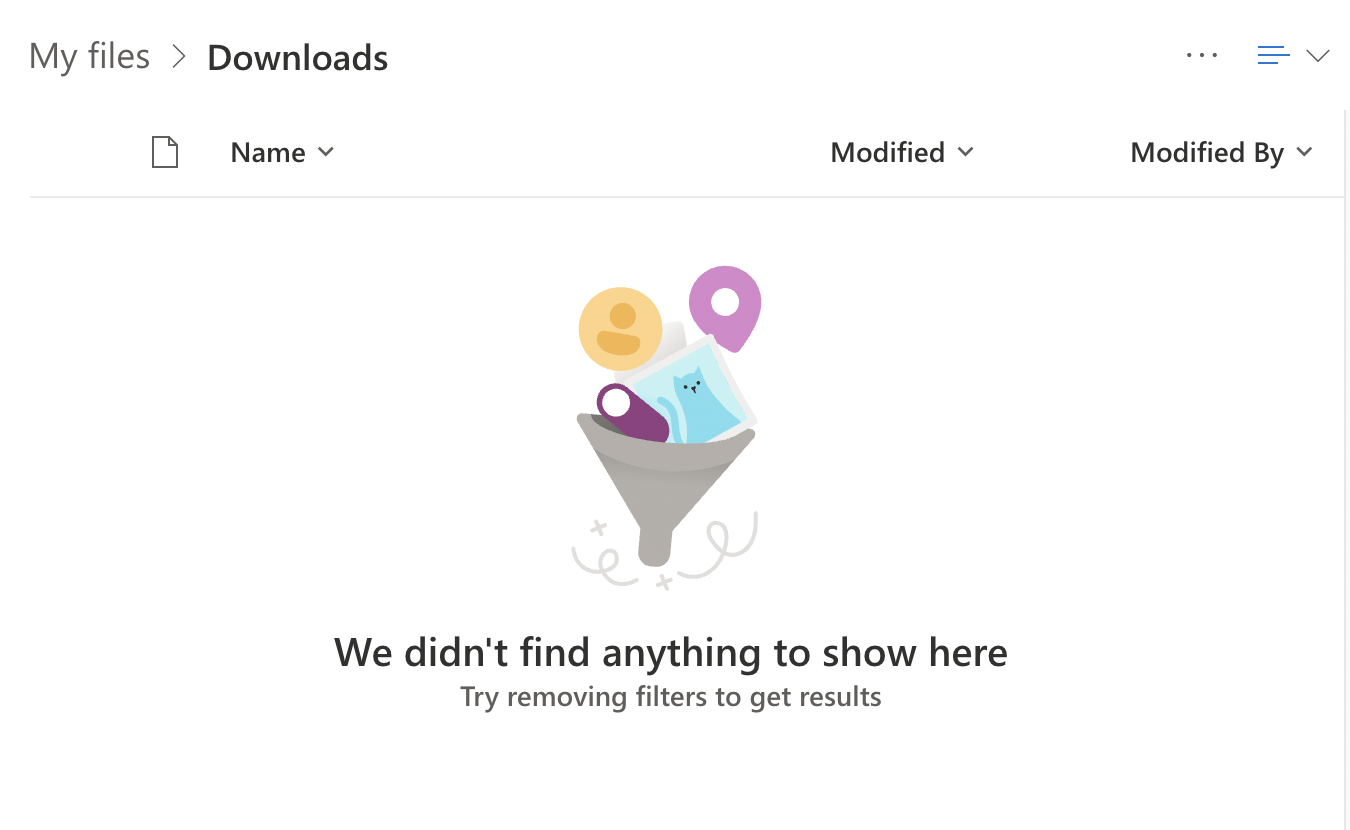Hi @Sonya W ,
I have files on the One Drive that aren't showing up as a file I can add to the Whiteboard.
What's the type of the files that you want to upload?
As far as I know, currently the file types that are supported to be inserted into Whiteboard are quite limited. According to this official blog and the test result in Whiteboard in my Teams client, PDF and PowerPoint files are two types that can be uploaded to Whiteboard smoothly:
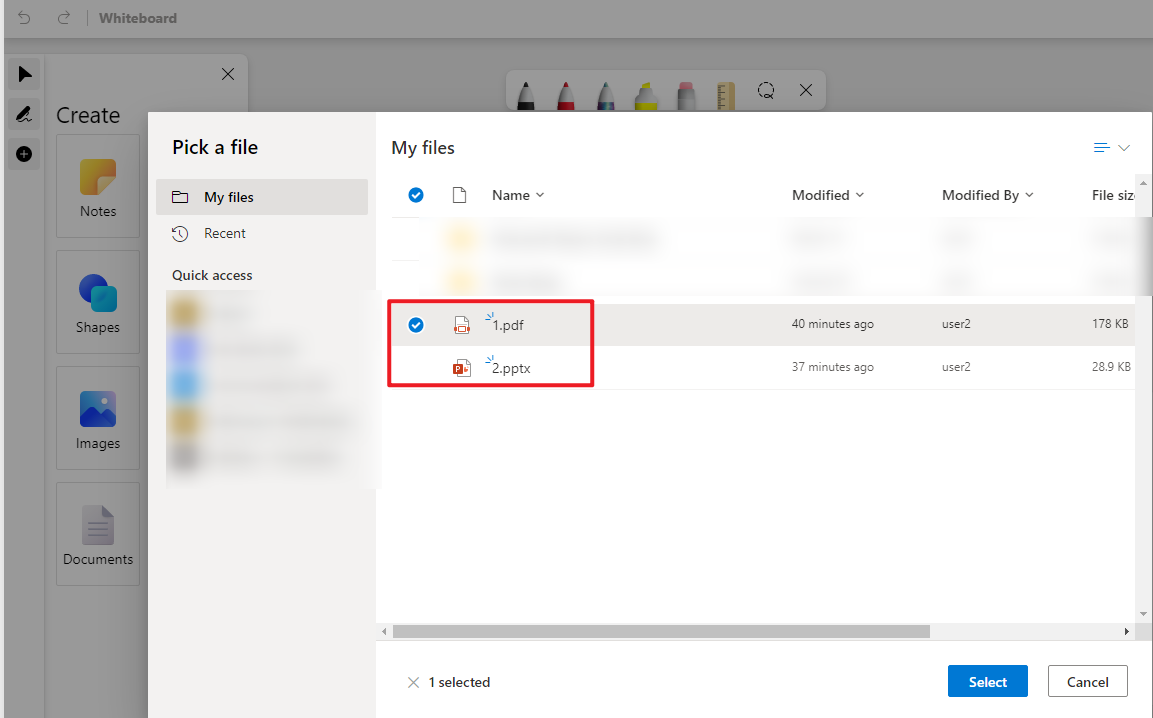
I do have some other types of files like Excel or Word in my OneDrive, but as you've also experienced, these files just don't show up or cannot be selected when attempting to insert a document in Whiteboard, which indicates they are currently not supported to be imported to Whiteboard.
Then I tried searching around and found some similar suggestions in the dedicated feedback portal for WhiteBoard. I've added my vote there and I'll leave the links below so that you or others who see our discussion here can vote or comment there as well. Hopefully we can see this to be realized in the near future.
If the answer is helpful, please click "Accept Answer" and kindly upvote it. If you have extra questions about this answer, please click "Comment".
Note: Please follow the steps in our documentation to enable e-mail notifications if you want to receive the related email notification for this thread.