- Not yet. User accounts for all of Microsoft's cloud offerings are stored in an Azure Active Directory (AD) tenant, which contains user accounts and groups. Different tenants have corresponding Azure Active Directory, so we are not able to use user identities cross tenants.
Reference: https://learn.microsoft.com/en-us/office365/enterprise/subscriptions-licenses-accounts-and-tenants-for-microsoft-cloud-offerings - Can I know have you deployed the app protection policy via Intune? If so, which policy did you apply? Based on my research, there are a few additional requirements that you want to be aware of when using App protection policies with Microsoft Office apps. Please make sure the Azure Ad tenant is the same, and meet the requirements below at first.
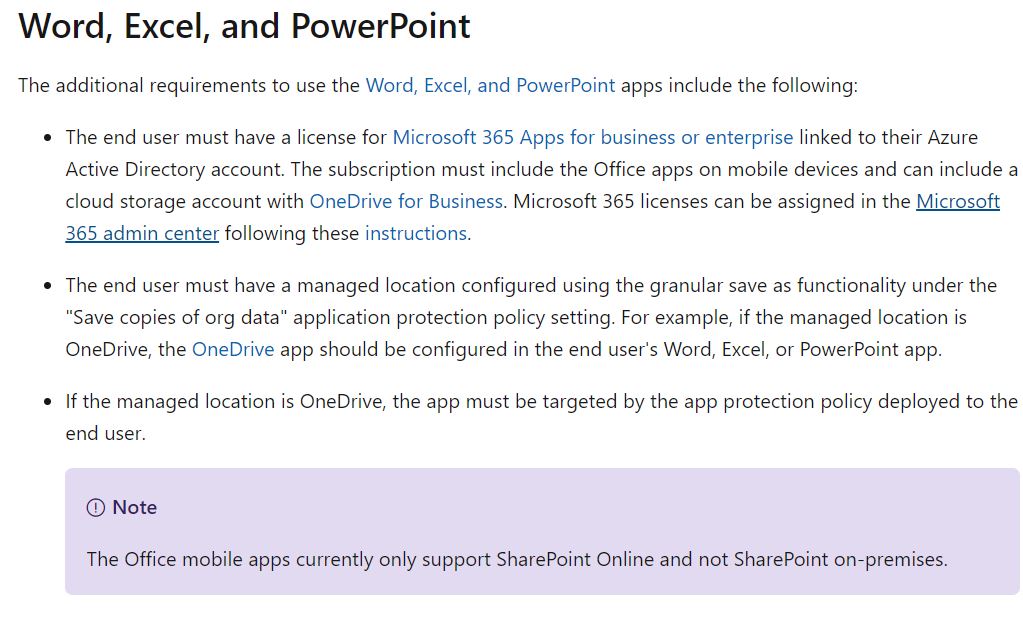
Reference: https://learn.microsoft.com/en-us/mem/intune/apps/app-protection-policy#word-excel-and-powerpoint
If an Answer is helpful, please click "Accept Answer" and upvote it.
Note: Please follow the steps in our documentation to enable e-mail notifications if you want to receive the related email notification for this thread.

