Hi @Praveen Mandalapu ,
Please find the below information's
- When adding an attribute to profile card, it takes up to 24 hours for the addition to be displayed.
- If you are trying to make additional attributes to add in profile card, please check whether anyone of the user in your tenant have value in there user profile through Azure AD. Please find the below screen shot.
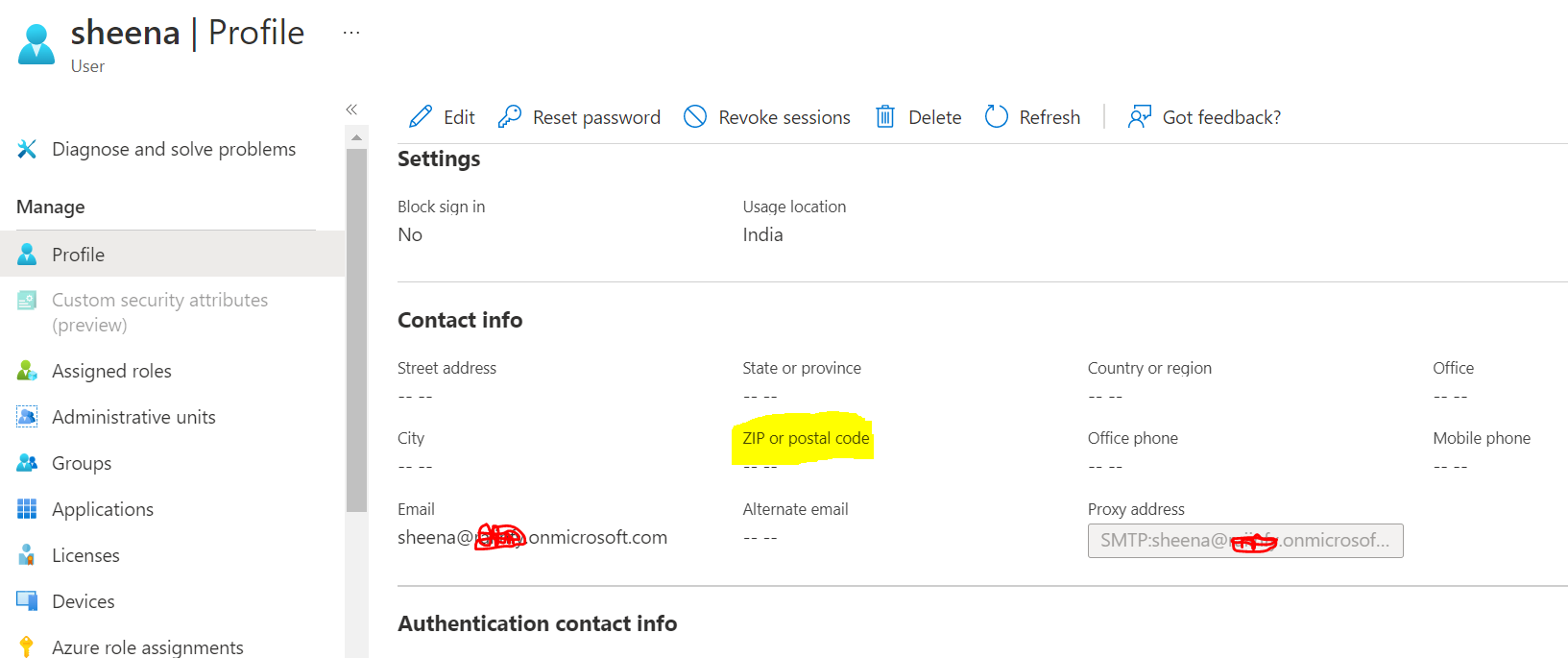
- If you are trying to add custom attribute, please try this endpoint https://graph.microsoft.com/beta/users/{UPN/user id} in Graph Explorer and search for the onPremisesExtensionAttributes attribute in the response for anyone of your user to check whether you have value for your customAttribute2. Please find the screenshot below
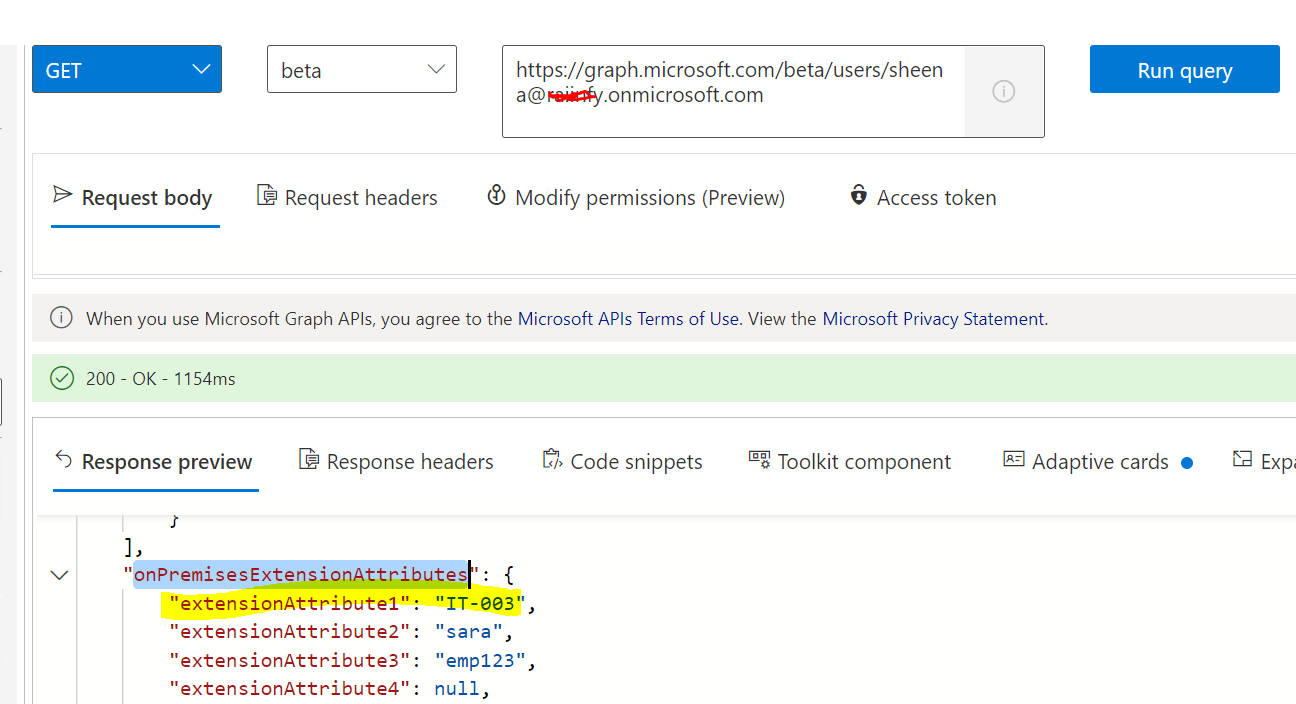
- Profile card on which customization is allowed is currently only available for web apps such as Outlook Web App, OneDrive SharePoint, Office.com. Added Custom attributes wont be visible in Outlook Clients as this change is limited to only web client experiences for now.
- According to this documentation for cloud only user we have to set these attributes on the creation and update operation of users entity. If a cloud-only user was previously synced from on-premises Active Directory, these properties cannot be managed via the Microsoft Graph API. Instead, they can be managed through the Exchange Admin Center or the Exchange Online V2 module in PowerShell ----custom attributes
- APIs under the /beta version in Microsoft Graph are subject to change. Use of these APIs in production applications is not supported.
If the answer is helpful, please click Accept Answer and kindly upvote it. If you have any further questions about this answer, please click Comment.
