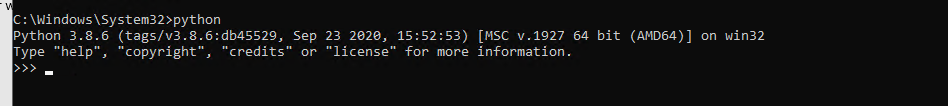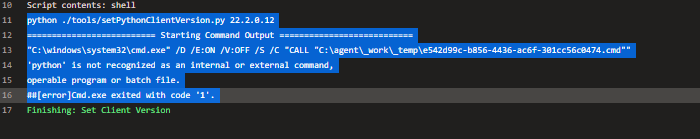Welcome to Microsoft Q&A Platform, thanks for posting your query here.
Azure DevOps related queries/issues are currently not supported on this Microsoft Q&A platform. Please check this supported products list here (more to be added later on).
I would request you to please post your queries in dedicated forums as in below links:
https://developercommunity.visualstudio.com/spaces/21/index.html
https://developercommunity.visualstudio.com/t/get-unique-id-from-devops-organization/756710
https://stackoverflow.com/questions/tagged/azure-devops
Hope that helps.
Please 'Accept as answer' if it helped, so that it can help others in the community looking for help on similar topics.