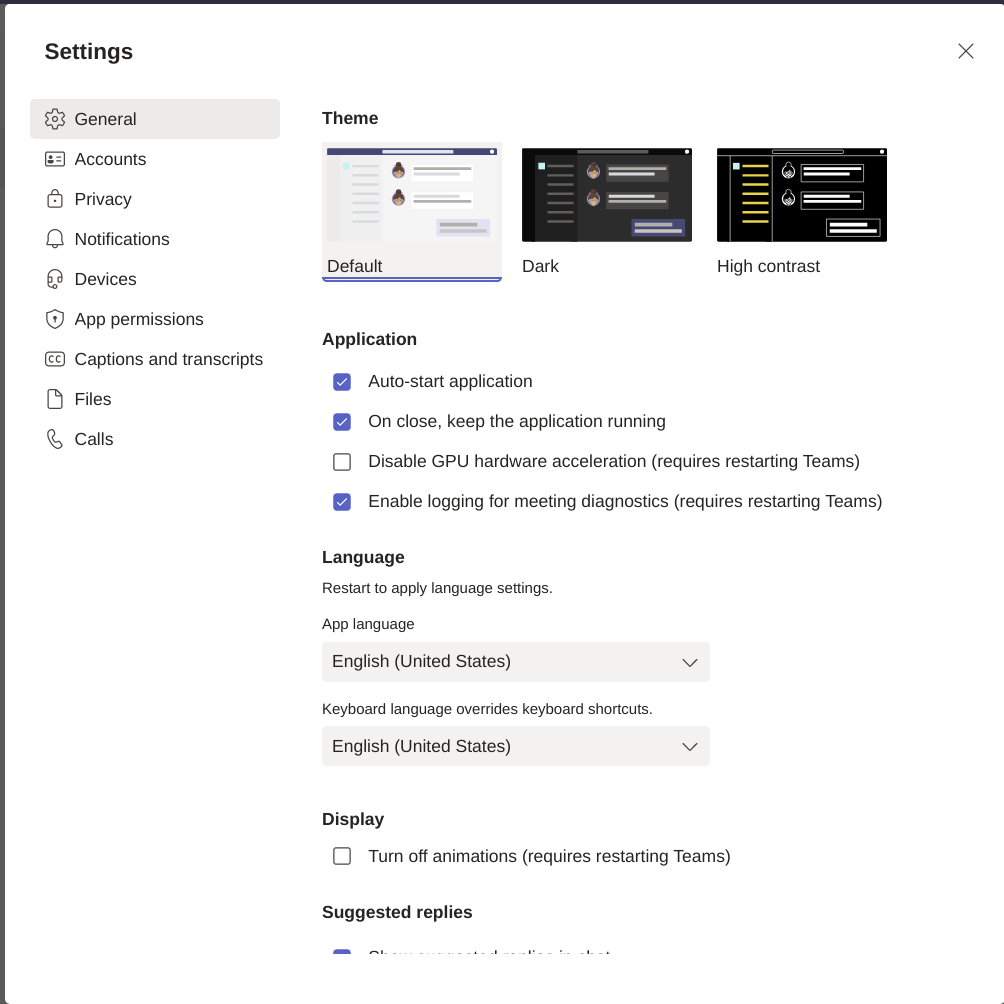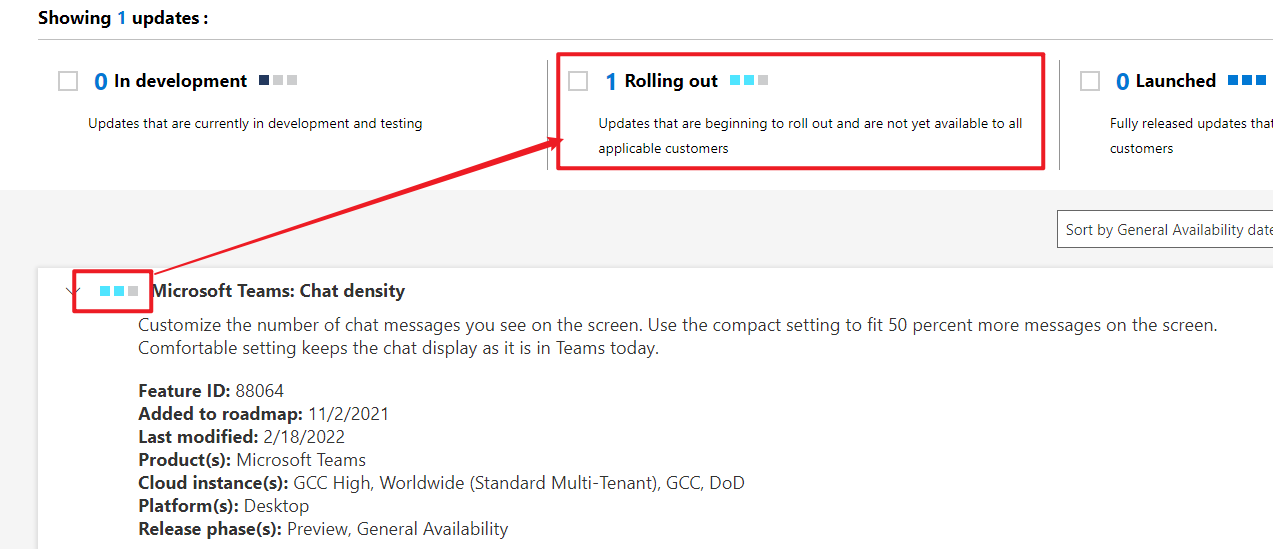Hi @Josh Catana ,
Teams linux client "Chat density" setting
Are you referring to the "Chat density" setting mentioned in this article? If this is the case, I checked it in my Teams for Linux (1.5.00.10453) on Ubuntu 20.04.2 and the setting is available there:
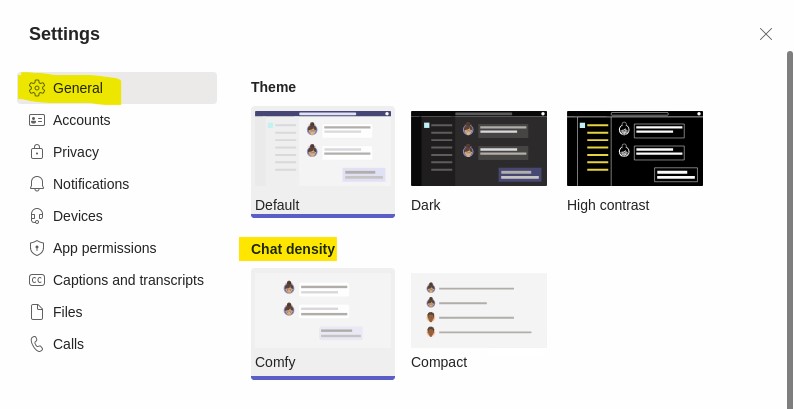
The information in this link also indicates that the Chat density setting is available in Teams on Linux:
("X" means the platform is supported.)
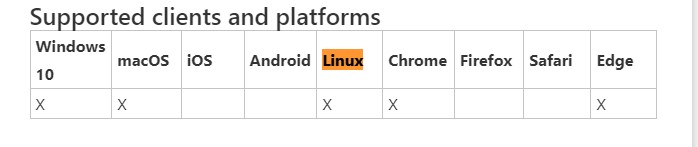
So could you just go to the ellipsis (...) menu next to the profile picture, select Settings > General and check it on your end? And if I have misunderstood anything, feel free to post back.
Update:
According to Microsoft 365 roadmap, this feature is still in the stage of "Rolling Out" which means it hasn't been available to all applicable customers:
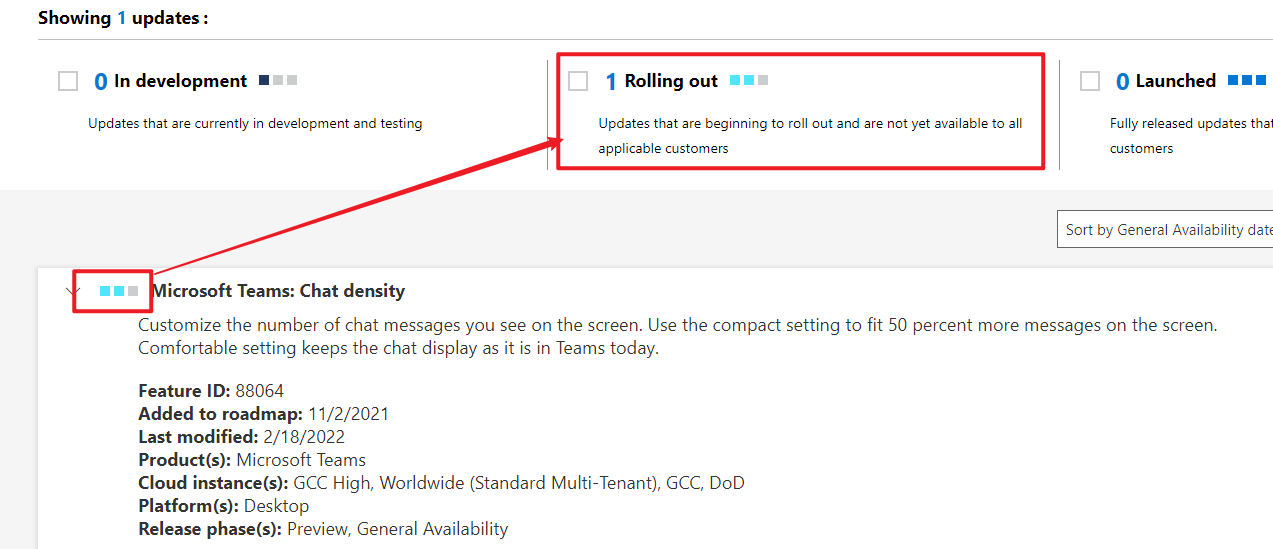
If the answer is helpful, please click "Accept Answer" and kindly upvote it. If you have extra questions about this answer, please click "Comment".
Note: Please follow the steps in our documentation to enable e-mail notifications if you want to receive the related email notification for this thread.