
If you're running Windows PowerShell, use the Get-DNSServerResourceRecord cmdlet.
If you're doing this in Azure, I think you need to use Get-AzDnsRecordSet instead.
This browser is no longer supported.
Upgrade to Microsoft Edge to take advantage of the latest features, security updates, and technical support.
In powershell - AzureAD - i write:
New-AzureADDomain -Name "test3.se"
Anyone who knows how to get the Domain TXT verification record? "ms=...".
It's easy using MSOLservice. But I can't find it anywhere here...
If you're running Windows PowerShell, use the Get-DNSServerResourceRecord cmdlet.
If you're doing this in Azure, I think you need to use Get-AzDnsRecordSet instead.
Hi,
What I need is to verify a domain I added to an account. Similar to the function used in msolservice. See below:
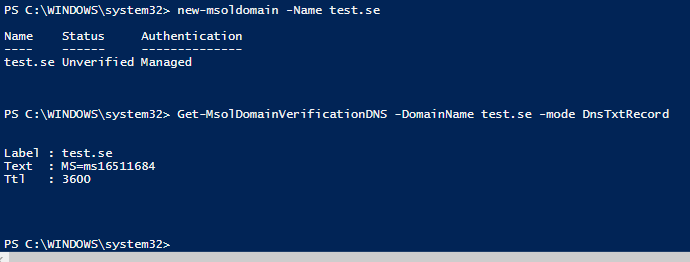
Hi again,
I need to retrieve the verification information (ms=ms16511684) in the AzureAD cmdlet - not msolservice. That is my issue :-)
The information is clearly visible in portal.azure.com - but I need to find it using powerapps - azuread.
Regards