
I run local on-prem Exch stuff under a service account that has the needed perms, not the system account. That always works for me.
This browser is no longer supported.
Upgrade to Microsoft Edge to take advantage of the latest features, security updates, and technical support.
I created a task to run a health report. The task runs under my credential but will not connect to Exchange PowerShell when I run it under the System account. I used transcription and saw that the script was running but failing to connect to any Exchange server to utilize the Exchange commands. I am not sure what could be causing the issue. I do not think it is a permissions issue because it is the Exchange server system account. PS remoting is enabled and there are no issues with PS remoting other than this account. I am running the task with the highest privileges. The script is Test-ExchangeServerHealth.ps1 from GitHub.
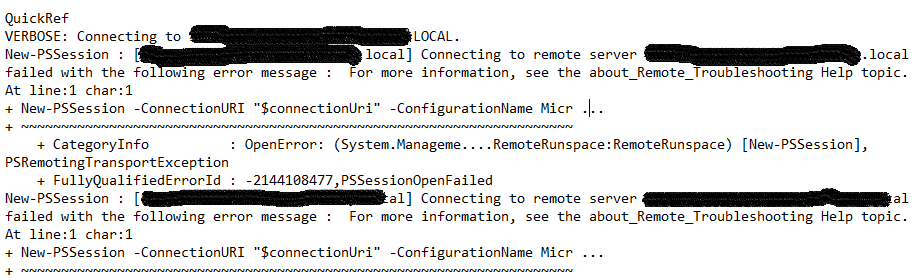



I run local on-prem Exch stuff under a service account that has the needed perms, not the system account. That always works for me.

How about using a managed account instead?

In an AD environment a task running as SYSTEM will be seen as the YourDomainName\YourServerName$ account to another computer. That is the computer account within AD.
Can you grant that account access within Exchange? (I am not an Exchange guy.)