@Shrikant Mittal Thanks for reaching out. You can always reauthenticate the connection again by navigating to the API Connections blade in your azure portal.
If you are creating a new connection (i.e. not reusing the existing connection or created in some other resource group), then the connection resource will be created on the same resource group.
You can always navigate to Code View of your logic app to know what connection name is, connection ID and resource ID that your logic app connector is using. In my case the connection name is salesforce as below

Updating the API connection/Authorize :
Search for API connections --> Then your API connection name or navigate to resource group to find the API connection resource
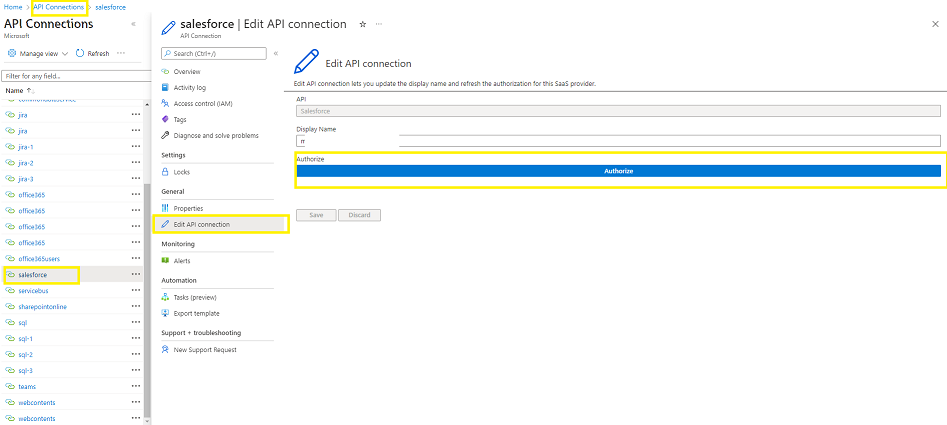
Feel free to get back to me if you need any assistance.
Please 'Accept as answer' and ‘Upvote’ if it helped so that it can help others in the community looking for help on similar topics.
