Azure AI Document Intelligence
An Azure service that turns documents into usable data. Previously known as Azure Form Recognizer.
1,366 questions
This browser is no longer supported.
Upgrade to Microsoft Edge to take advantage of the latest features, security updates, and technical support.
After Training, the web page show me the Model id & The Per of Training Result.
So, I can get the Model id Once a time.
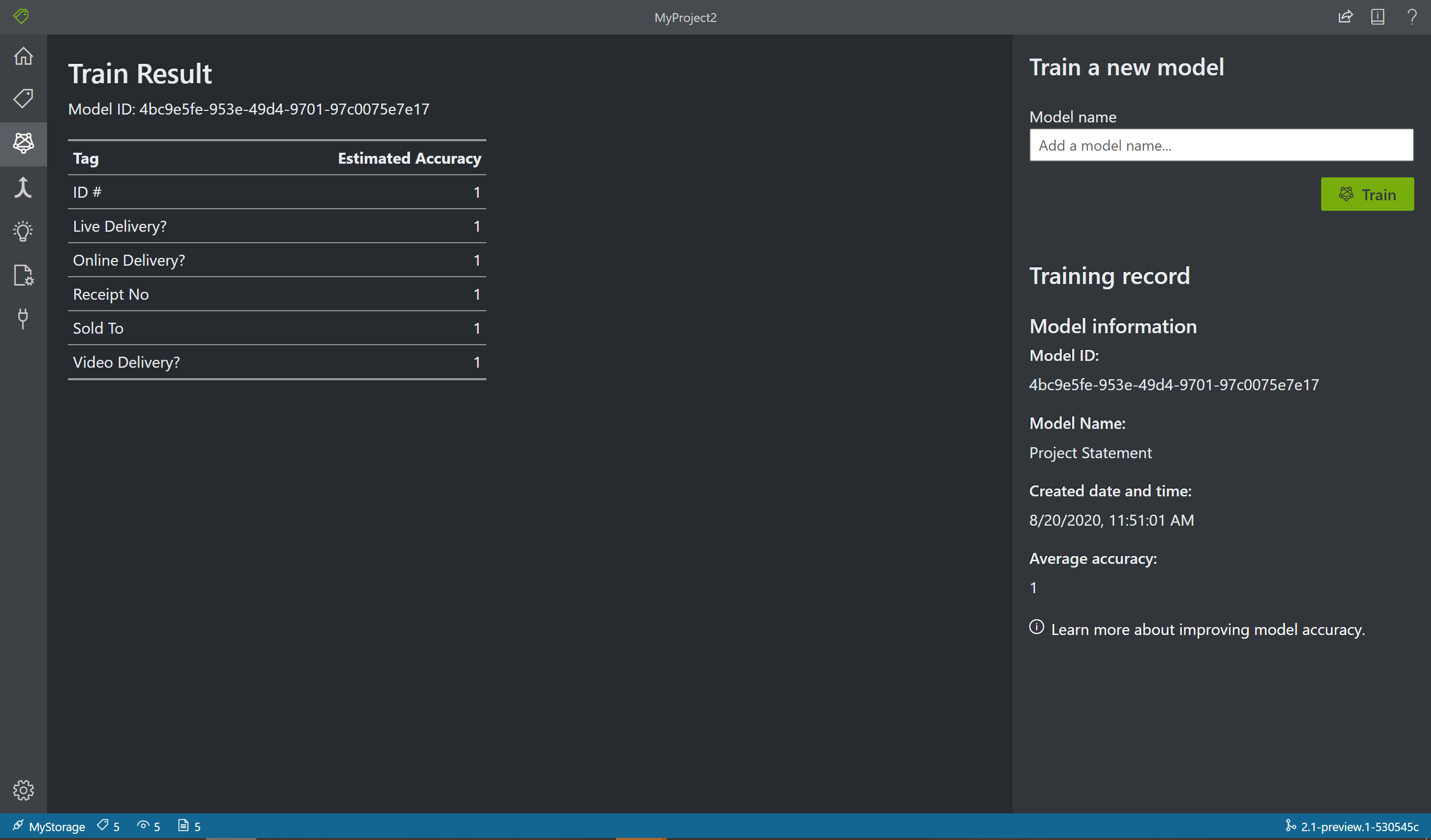
I trained many time for other types. Then,
Now, This is Question in below :

@윤 도호(Do-Ho Yoon) The trained models list can be accessed from the list API. For the questions mentioned:
I hope this helps answer your questions. Please let us know in case of more queries.