Hi @Vonetta C
Welcome to Q&A forum ~
According to your descriptions, I have 2 questions as following:
- If columns A , H and K are all undelivered or N/a, what will you get?
- In columns A, H and K, are there any other data besides "Delivered", "Undelivered" and "N/a"?
So far, I would like to suggest you try formula below to have a check.
=IF(A2="Delivered",C2,IF(H2="Delivered",F2,IF(K2="Delivered",Z2,"Undelivered")))
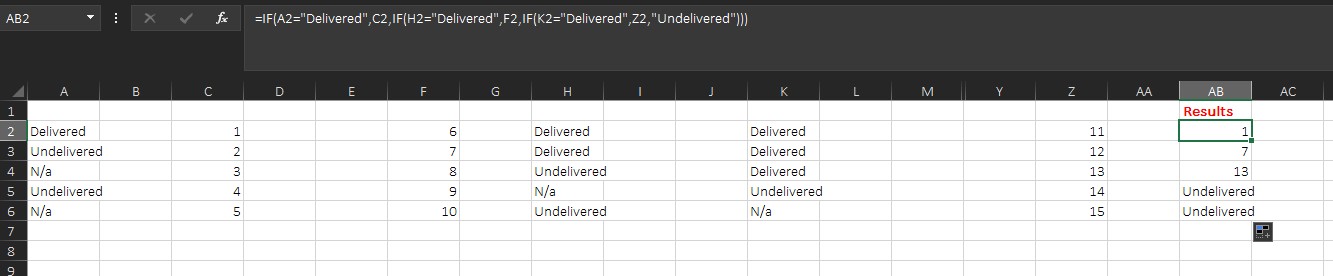
This formula works for the case where there are only 3 data ("Delivered", "Undelivered" and "N/a") in these columns (A, H and K), and when these columns (A, H and K) ) are "delivered" and the end result is "undelivered".
Any misunderstandings welcome to post back.
It's recommended to share us with a simple sample for further analysis.
If the answer is helpful, please click "Accept Answer" and kindly upvote it. If you have extra questions about this answer, please click "Comment".
Note: Please follow the steps in our documentation to enable e-mail notifications if you want to receive the related email notification for this thread.
