
Hi,
Thank you for posting the query on Microsoft Community
Did you tried by installing the application with the administrator account ?
Besides that also make sure you choose the 64 bit package to install.
Also do the following,
Right-click the app file and select Properties.
Go to the Compatibility tab in Properties.
Under the Settings section, enable the Run this program as an administrator box.
Select Apply followed by OK at the bottom to save your changes.
If you aren’t sure whether your app is 32-bit or 64-bit, you can find that information as follows:
Right-click your app and select Properties.
On the Properties window, select the Compatibility tab at the top.
Enable the Run this program in compatibility mode for checkbox.
Select the dropdown menu beneath the checkbox. If this dropdown menu has Windows 95 at the top, your selected app is 32-bit. If the dropdown menu starts with Windows Vista, then your app is 64-bit.
Use the Compatibility Troubleshooter
Windows 11 includes many troubleshooters, one of which is the compatibility troubleshooter. Use this to determine the possible reasons your app isn’t opening.
Right-click the problematic app and select Properties.
Access the Compatibility tab in Properties.
At the top of the Compatibility tab, select Run compatibility troubleshooter
Wait for the troubleshooter to find and fix app issues for you
--If the reply is helpful, please Upvote and Accept as answer.--
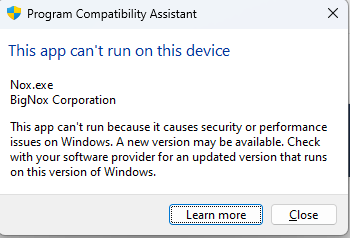 I am using windows 11 beta version and using windows 11's amazon AppStore emulator.
I am using windows 11 beta version and using windows 11's amazon AppStore emulator.