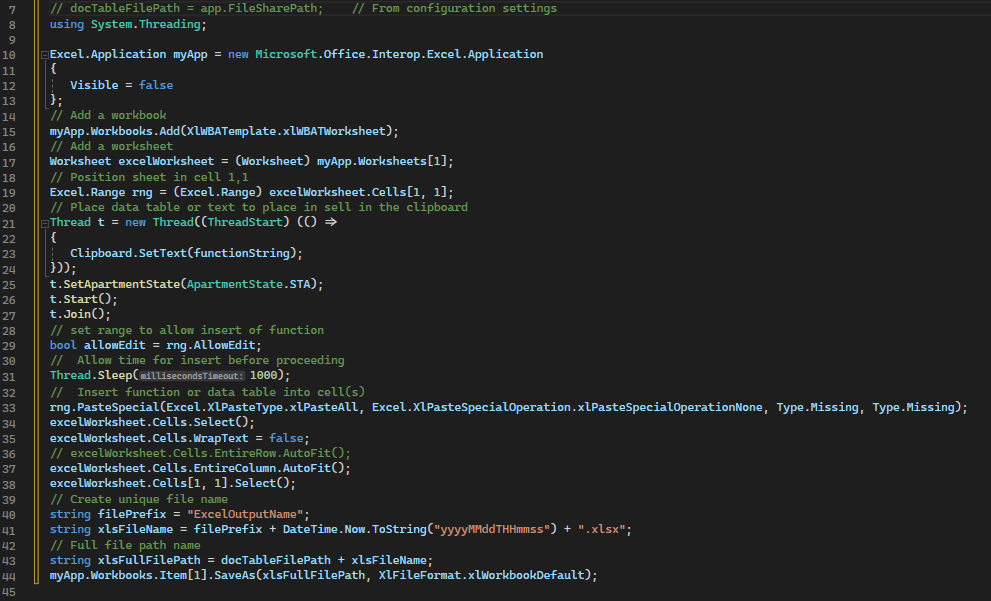after adding the reference shown in the link provided by jacjjjun (Microsoft.CSharp), the error disappeared and the script ran. Unfortunately, i got a message box while debugging asking if i wanted to save the spreadsheet so i replied yes. what i learned was that by adding the second line shown below, that problem went away. Anyway i added the first line shown below and proved what i really set out to do which was to show that a formula in the spreadsheet which uses this cell also automatically updated another cell.
xlWorkSheet.Cells[21, 3].Value = 1;
xlWorkBook.Save();
BTW, i did this all inside an ssis script.