Open start and search for PowerShell and right click and run it as administrator and then type the following command:
Get-AppxPackage Microsoft.SecHealthUI -AllUsers | Reset-AppxPackage
This browser is no longer supported.
Upgrade to Microsoft Edge to take advantage of the latest features, security updates, and technical support.
I upgraded to Windows 11 on my Yoga 9i 04-06.
Windows Security won't load, when I try to use the features it tells me "You'll need a new app to open this windowsdefender link"
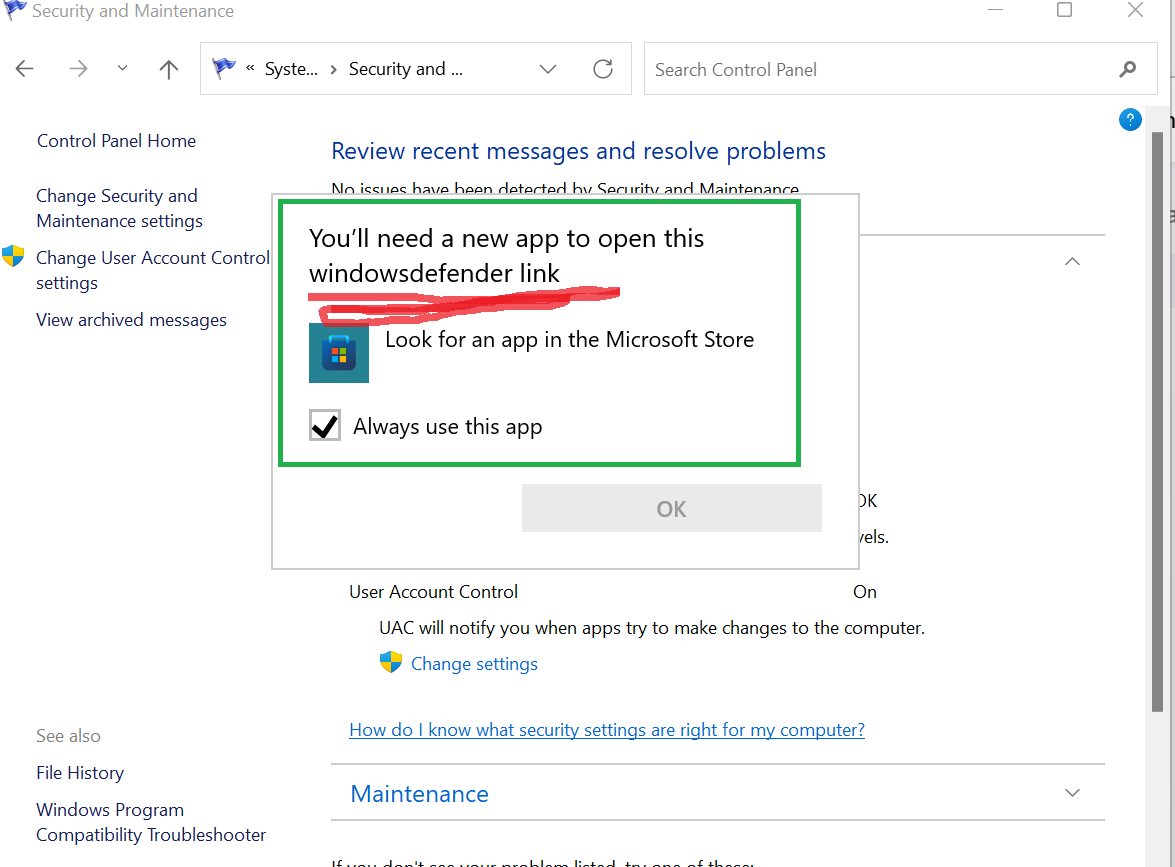
I've been trying to resolve this, and I'm reaching out for some expert input please. I've found KB articles that were rolled out related to KB5015020. If I installed KB5011831 then it may have caused an error when installing from the Microsoft Store. (I dont see it in my list)
I'm not an Enterprise Admin, using a DC or AD, so the latest updates shouldn't apply to my personal laptop, as far as I can tell.
I have Proton VPN and Malwarebytes premium, which shouldn't affect the connection. If they do block it, thats suspect, no?
I uninstalled McAfee (came with the new laptop) I am trying to activate the Windows Security module and continue to get the runaround.
Below are the Windows Updates from my Lenovo.
I have highlighted the updates which occurred before the Definitions stopped.
(KB5012643 and Logitech HIDClass 1.10.80.0)
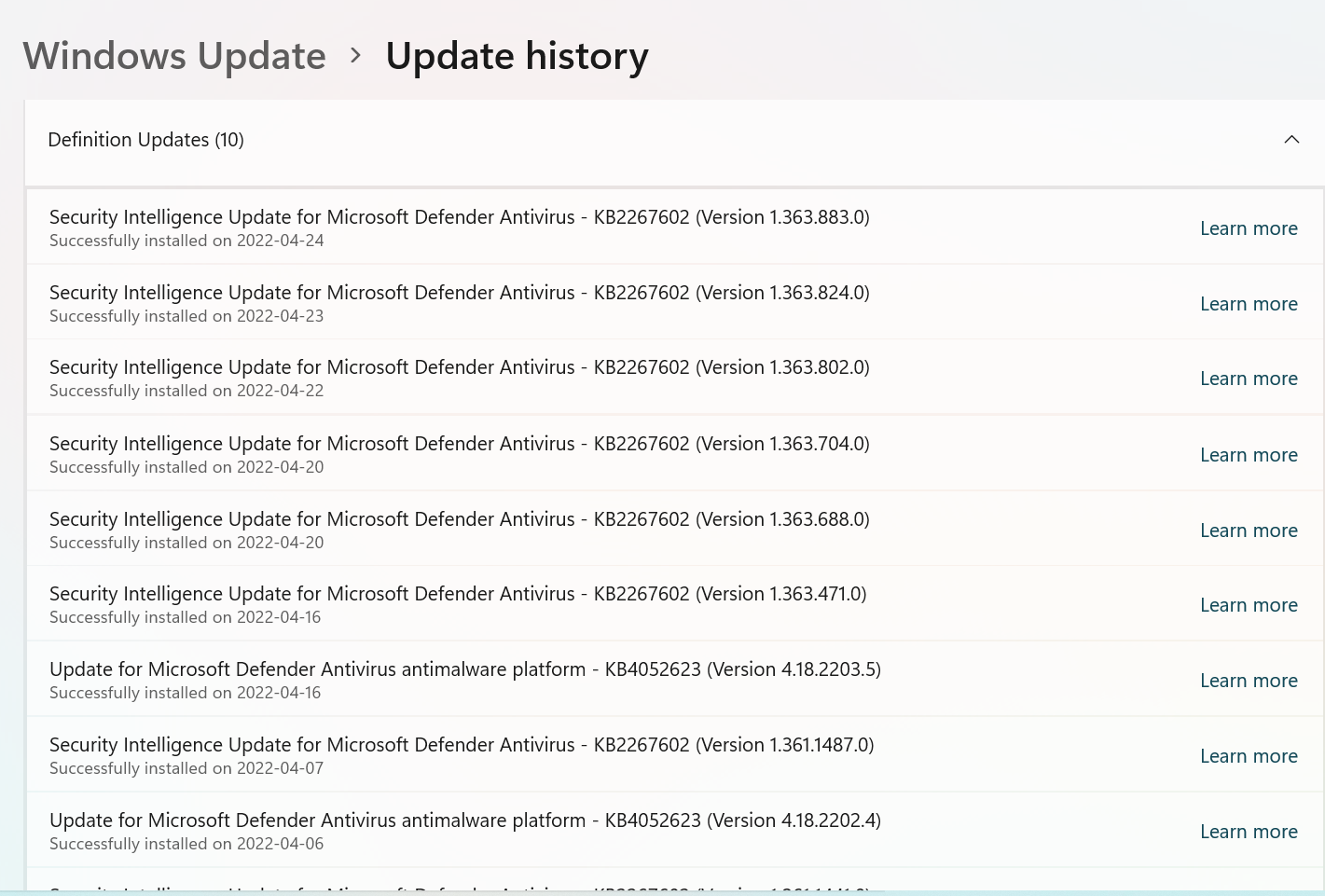
I realize there was a roll back for KB5012643 but none of the fixes in KB5014019 seem to address this, so I cannot say if this is the issue.
Any help would be greatly appreciated. 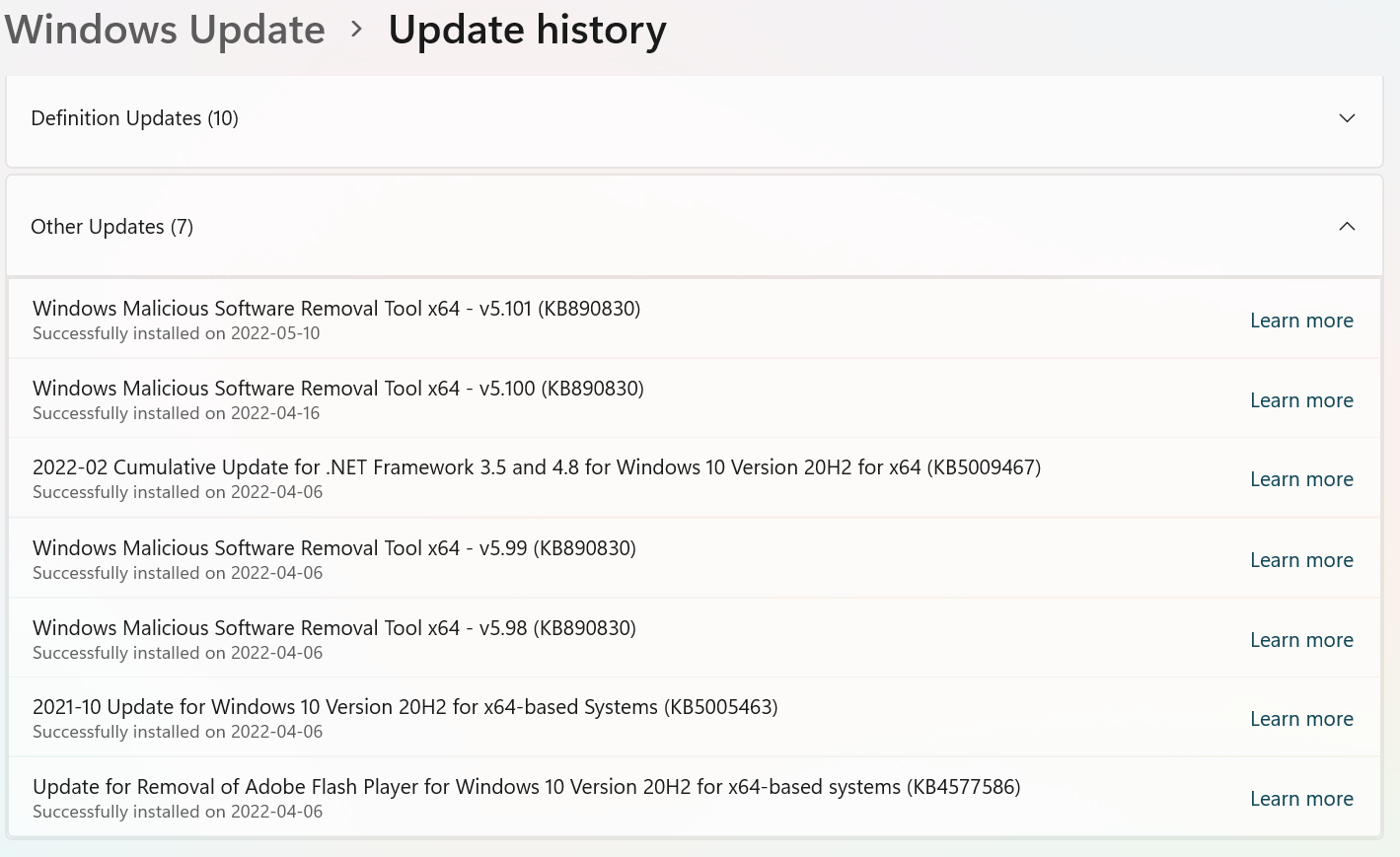
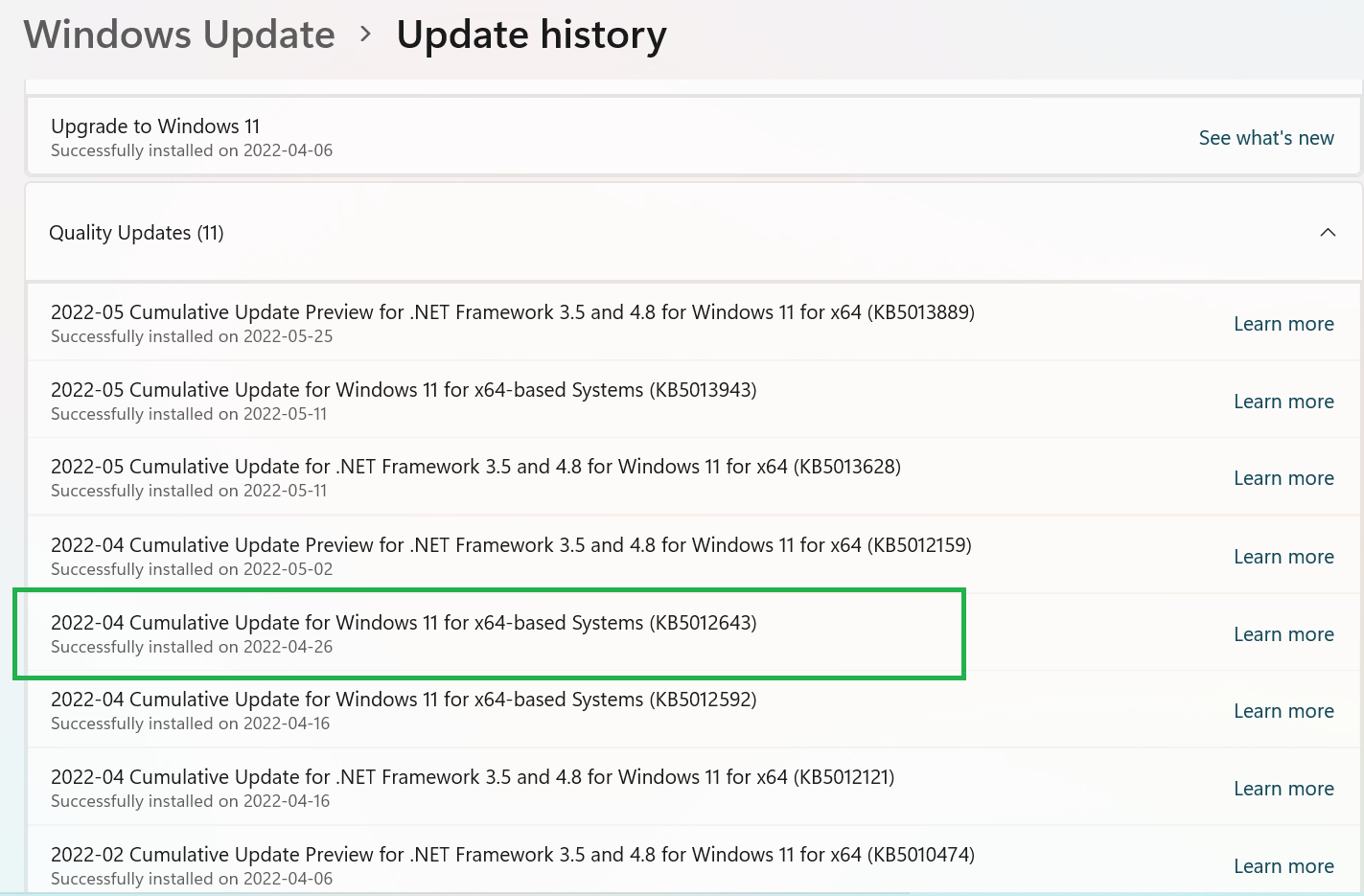
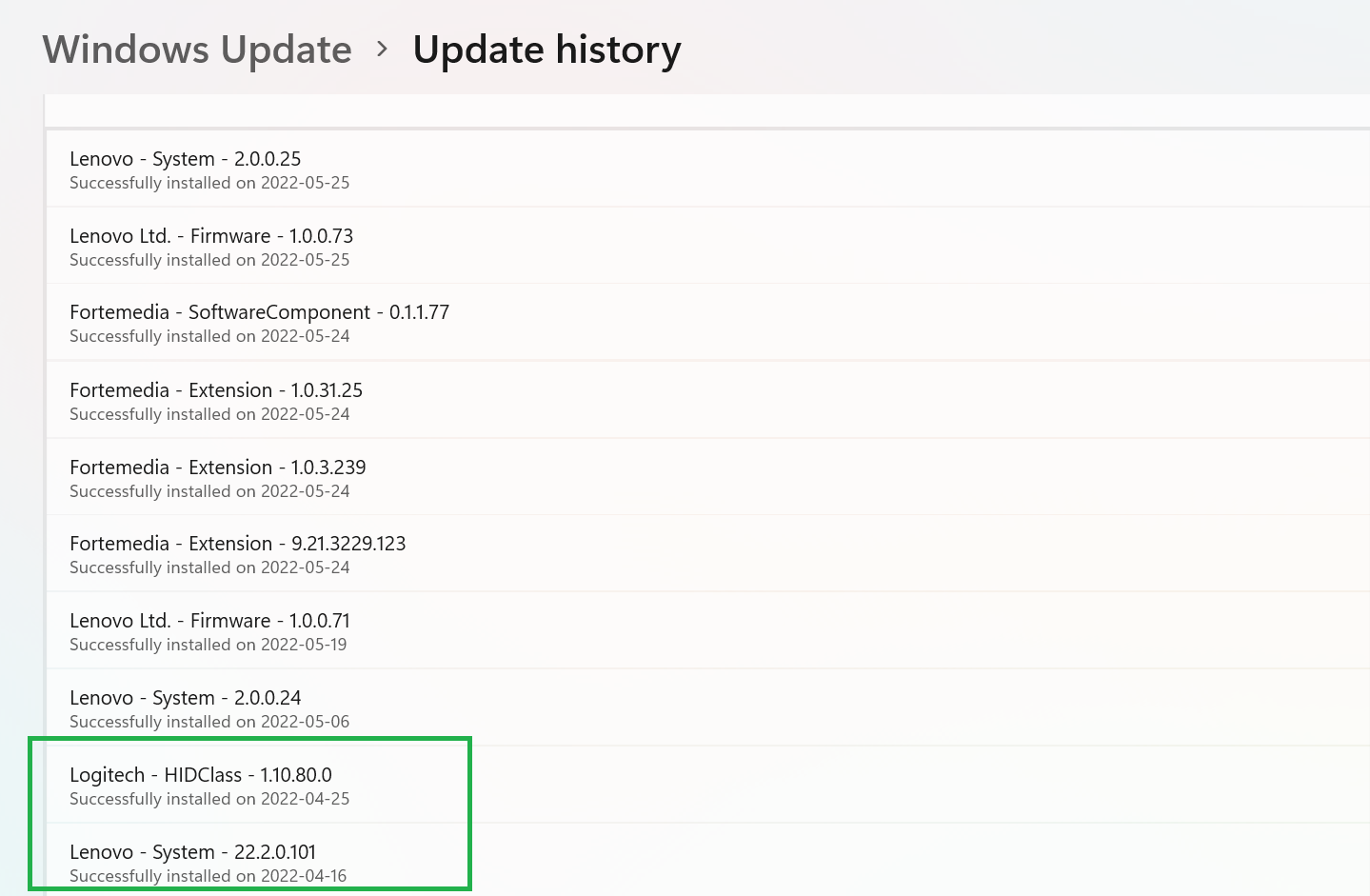
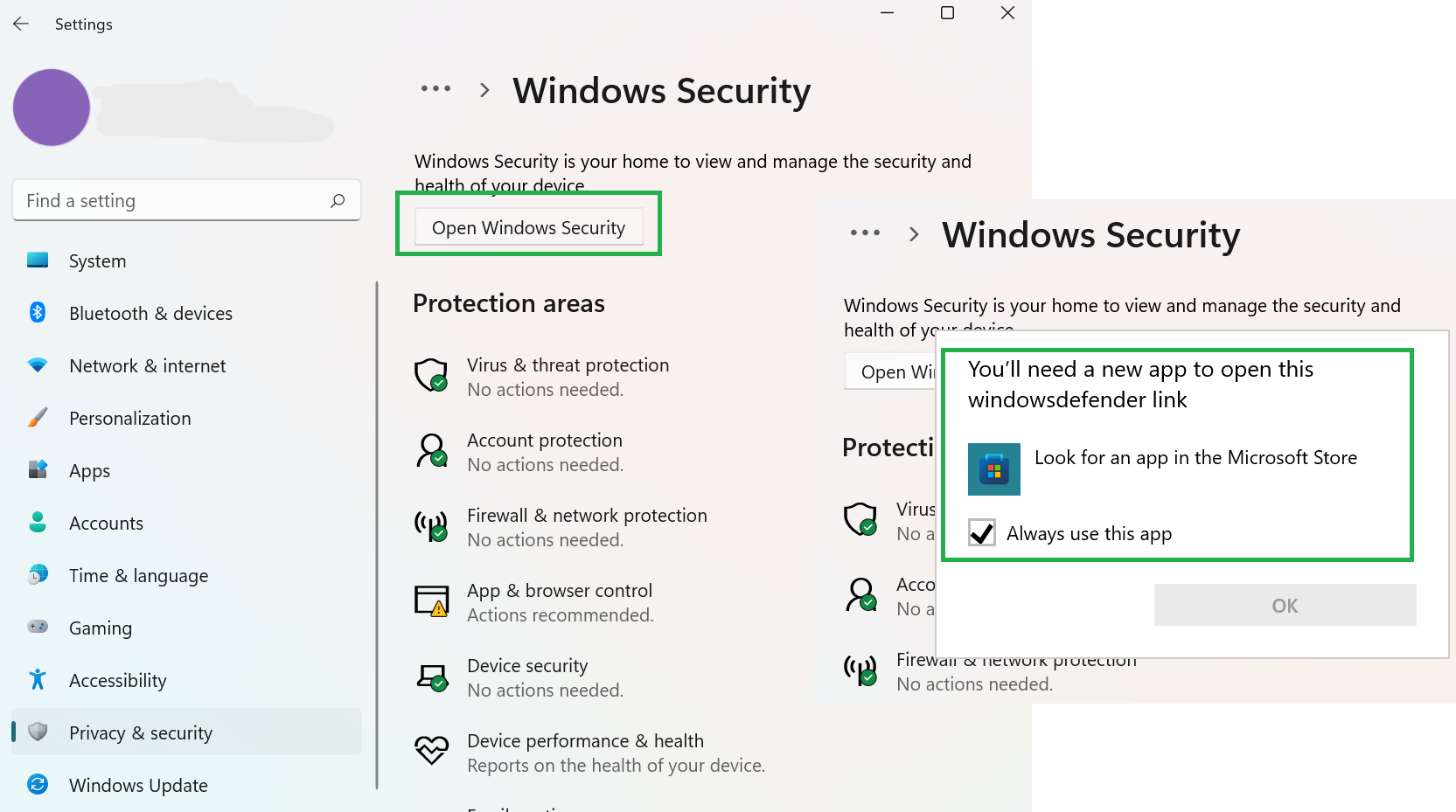
Open start and search for PowerShell and right click and run it as administrator and then type the following command:
Get-AppxPackage Microsoft.SecHealthUI -AllUsers | Reset-AppxPackage