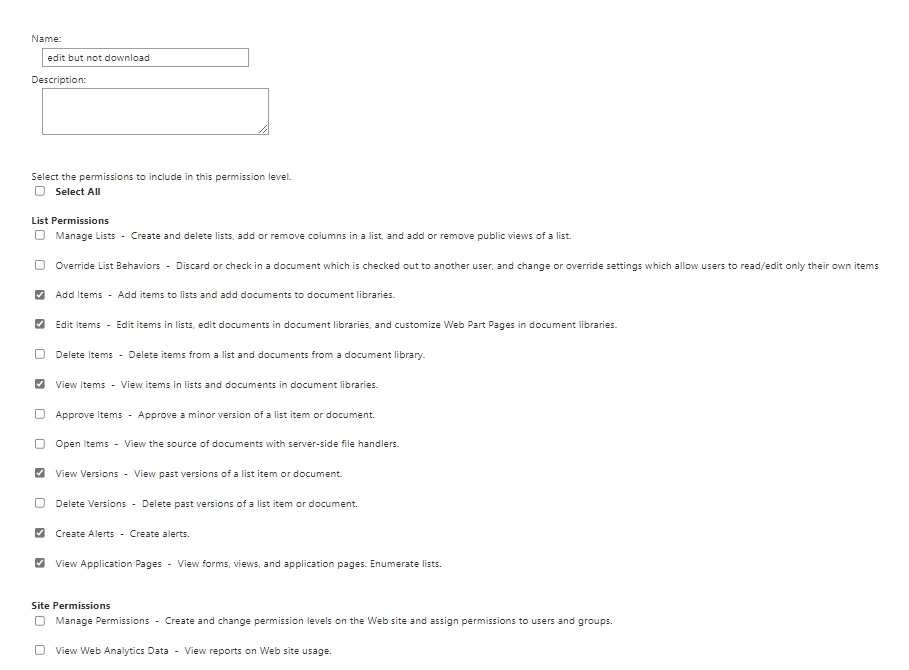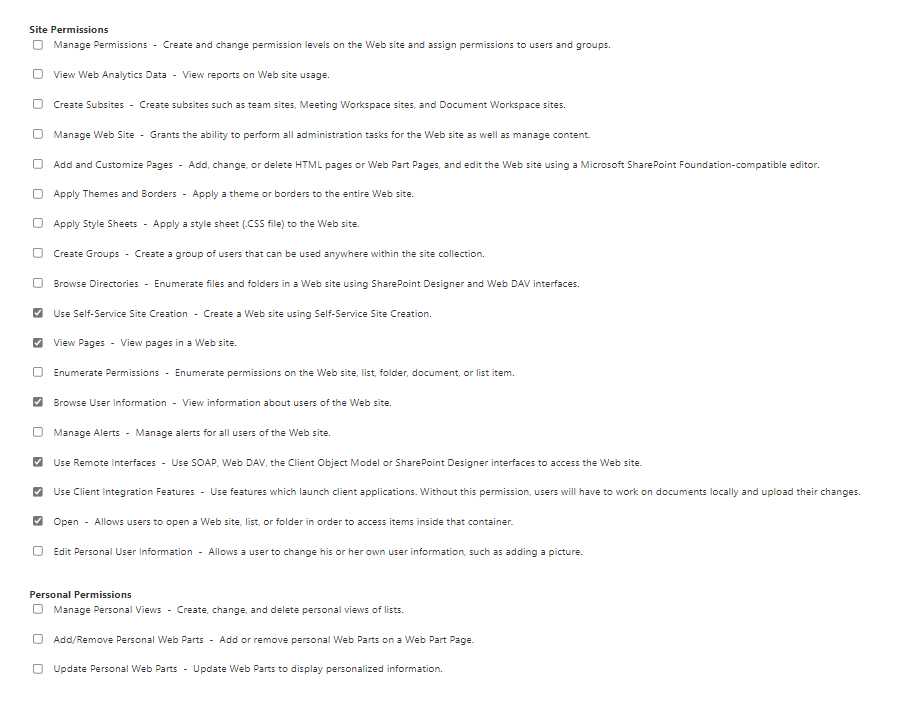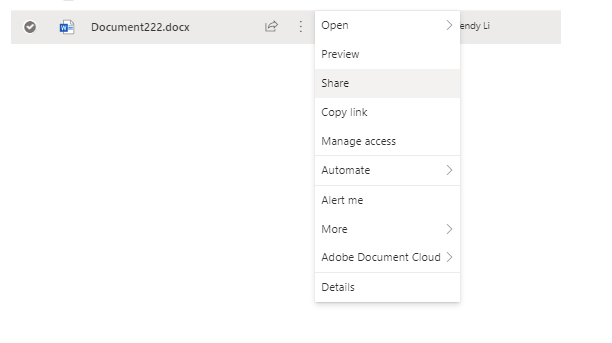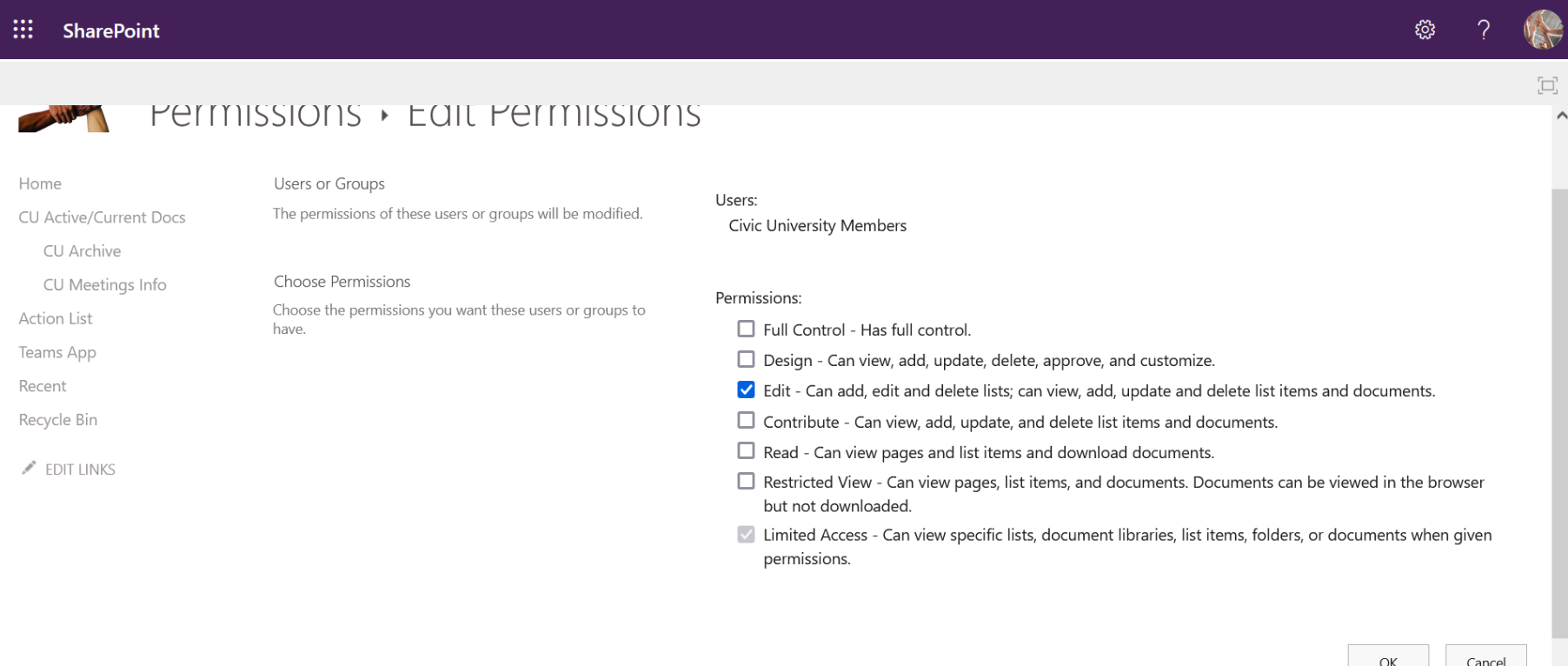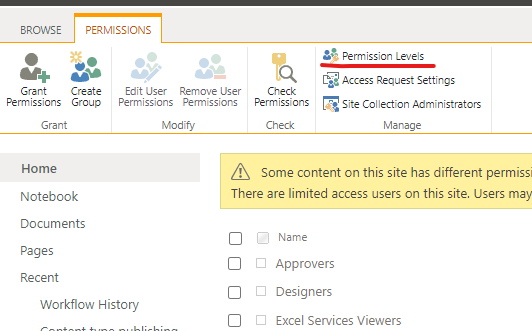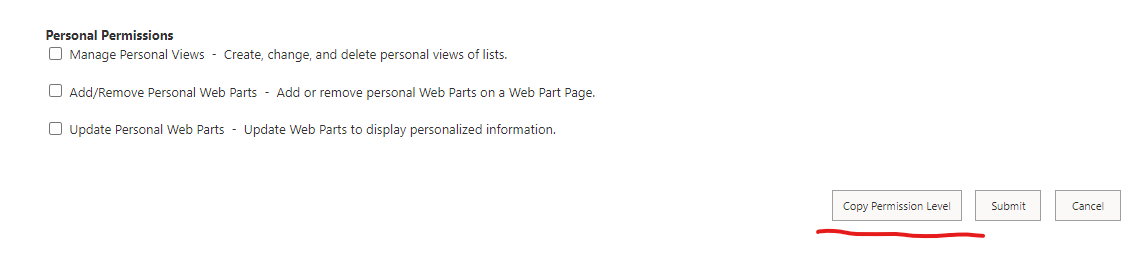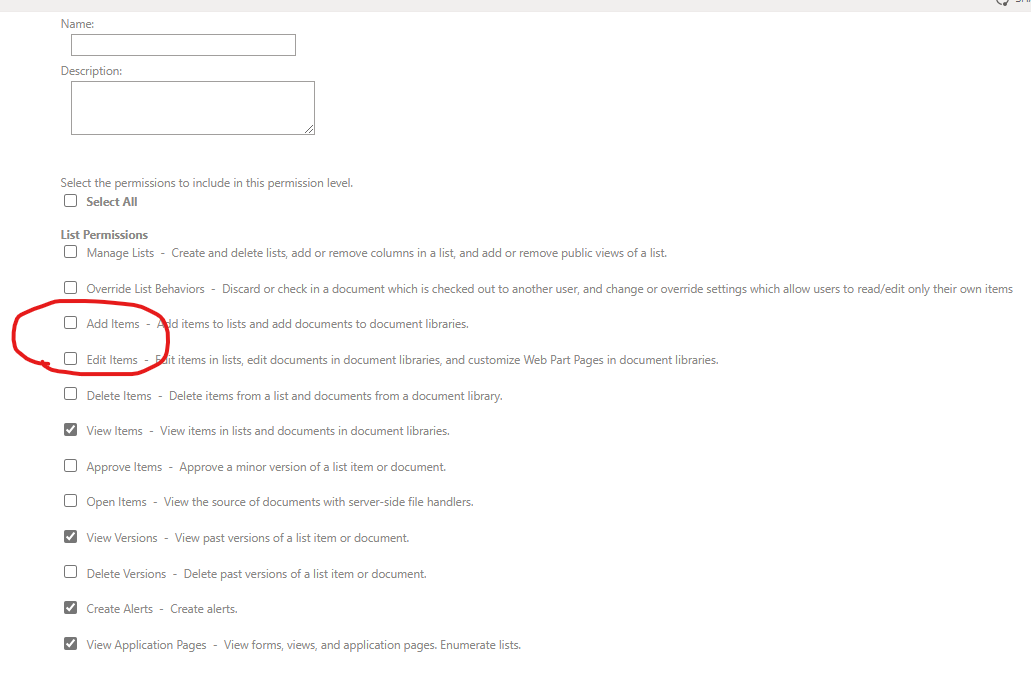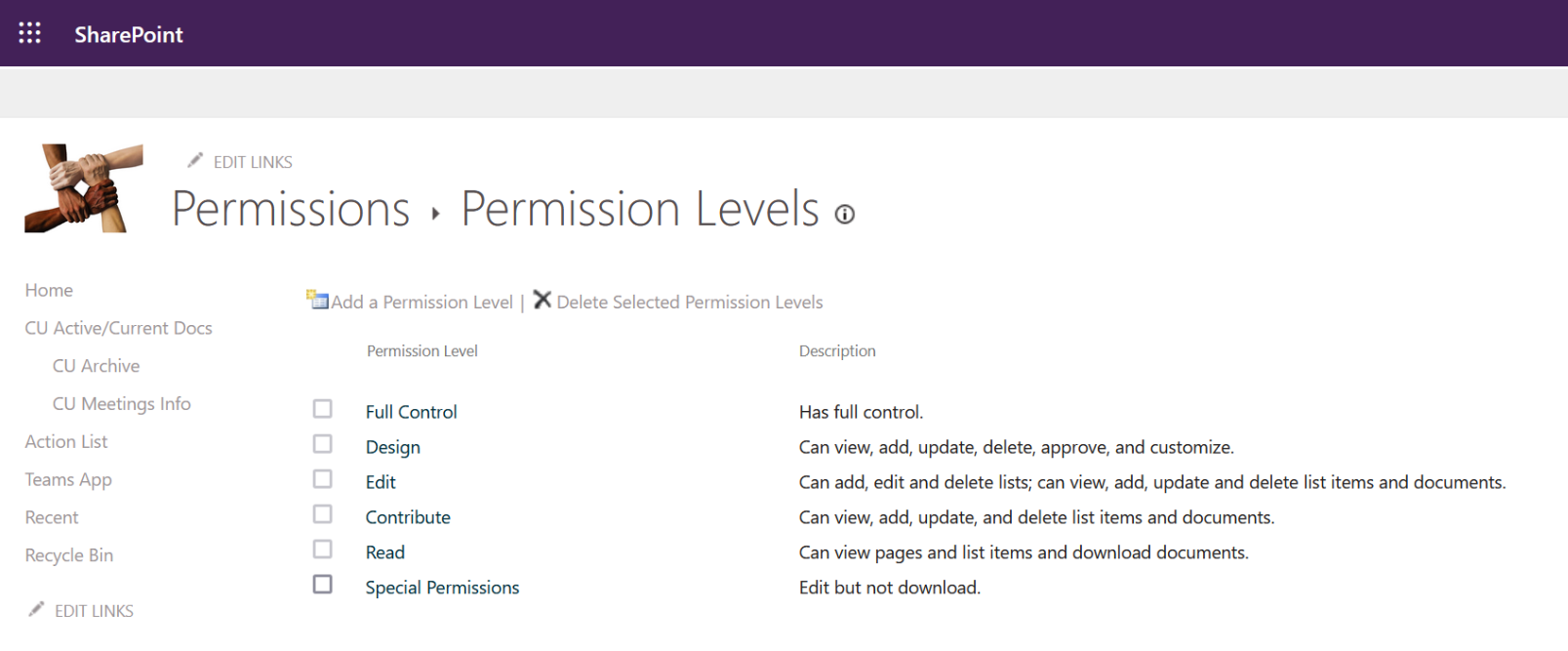Our team is not using SharePoint as they should, and I am getting more and more frustrated with this.
I have told them many times that the point of working with files on SharePoint is so we can all work on the same document at the same time without anyone's work getting 'lost' and we can see each others edits and comments etc.
Yet, almost all of our members are super-stubborn and are saving files/library documents to their machine before they work on it! Then they expect me to upload the new version of their document back to SharePoint as the latest version!
So, we either end up with multiple DIFFERENT 'latest' versions of the same document on SharePoint, or I need to spend literally hours myself, to merge documents... which is especially hard when two people made contradictary changes to the same paragraph! Super-frustrating!
So, I would like to block people from being able to download the documents or being able to save the documents to their machine or to their OneDrive. I don't want them to be able save a copy of the file at all, not even when they change the file name (not even within SharePoint itself for that matter)! I want the setting to be that they can ONLY work on the shared document on SharePoint (either via the web browser or via the desktop app).
It would be good if people could still print the document, so that they can work offline ON PAPER if they prefer, knowing that their changes are NOT incorporated into the core document yet.
So **I want people to be able to:
- Edit the contents of a document;
- Print to paper;
- Be able to work on the document in the desktop App of Word/Excel or whatever doc they are working on, but NOT be able to 'save as' to their local device nor OneDrive whatsoever;
- Not be able to download the document to any device;
- Not be able to copy the document within SharePoint itself either (only Owners should be able to do that).**
I really just want them to be able to edit the content of the original file I uploaded/created to the SharePoint Document Library and maybe print it out, but that's it.
Can anyone tell me 'step-by-step' how to set this up within my SharePoint Libraries please?
Thanks you very much in advance!!!
PS. It would in fact have been better if Microsoft had designed the permission Group settings as a ticklist, so you can just create any group yourself by ticking the things that people in the group should be allowed to do. Like have a tick box for downloading that you can tick on/off in any group, a tick box for printing, one for making changes to documents in the library, one for making changes to the library itself etc., I realise it would be a long list, but you could group them by categories and make the categories collapsable so that you can fine-tune only those categories that you want to change from the 'norm'. For example there could be an 'Edit' category that has 'add text', 'change text', 'delete text', 'copy text/images out of the document', 'paste text/images into the document' etc.