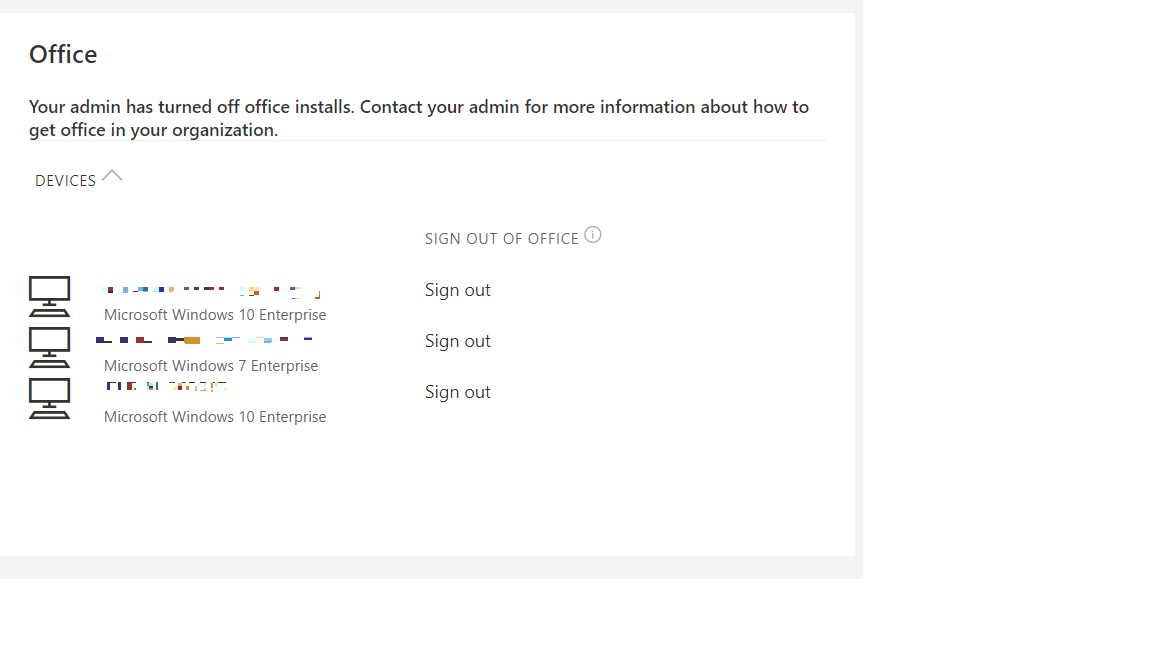Hi,
Did you go to this web and download Project?
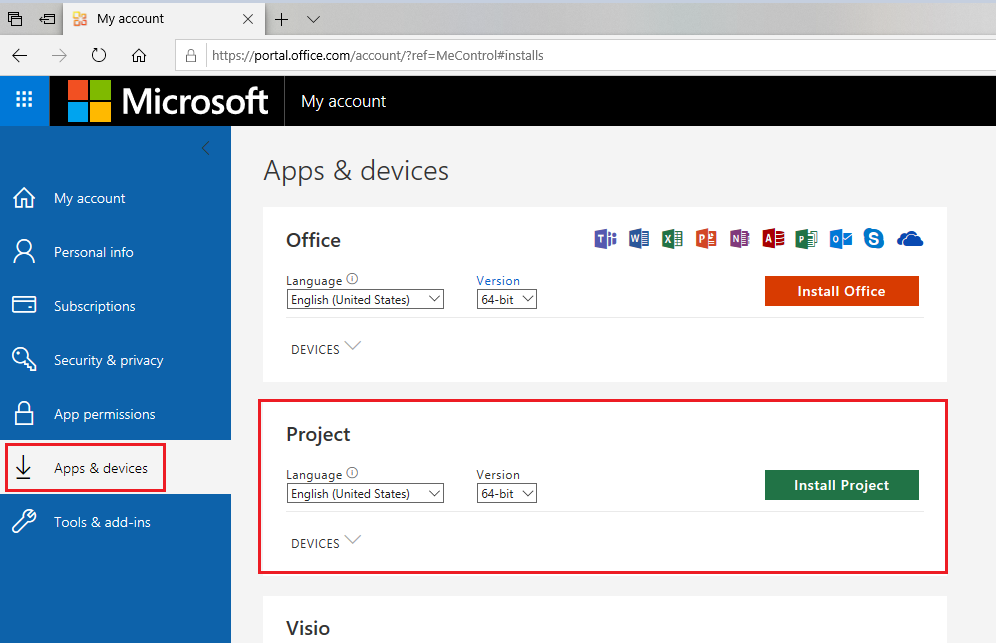
Did you download this Project install file successfully?
Did you install the same bit version of Office and Project?
What version of Office did you install in PC?
I suggest you check if you install the same bit version of Office and Project.
Try to re-download Project install file and re-install Project.
Disable firewall and antivirus software and check the result.
Any updates please let me know, I'm glad to help you.
If the response is helpful, please click "Accept Answer" and upvote it.
Note: Please follow the steps in our documentation to enable e-mail notifications if you want to receive the related email notification for this thread.